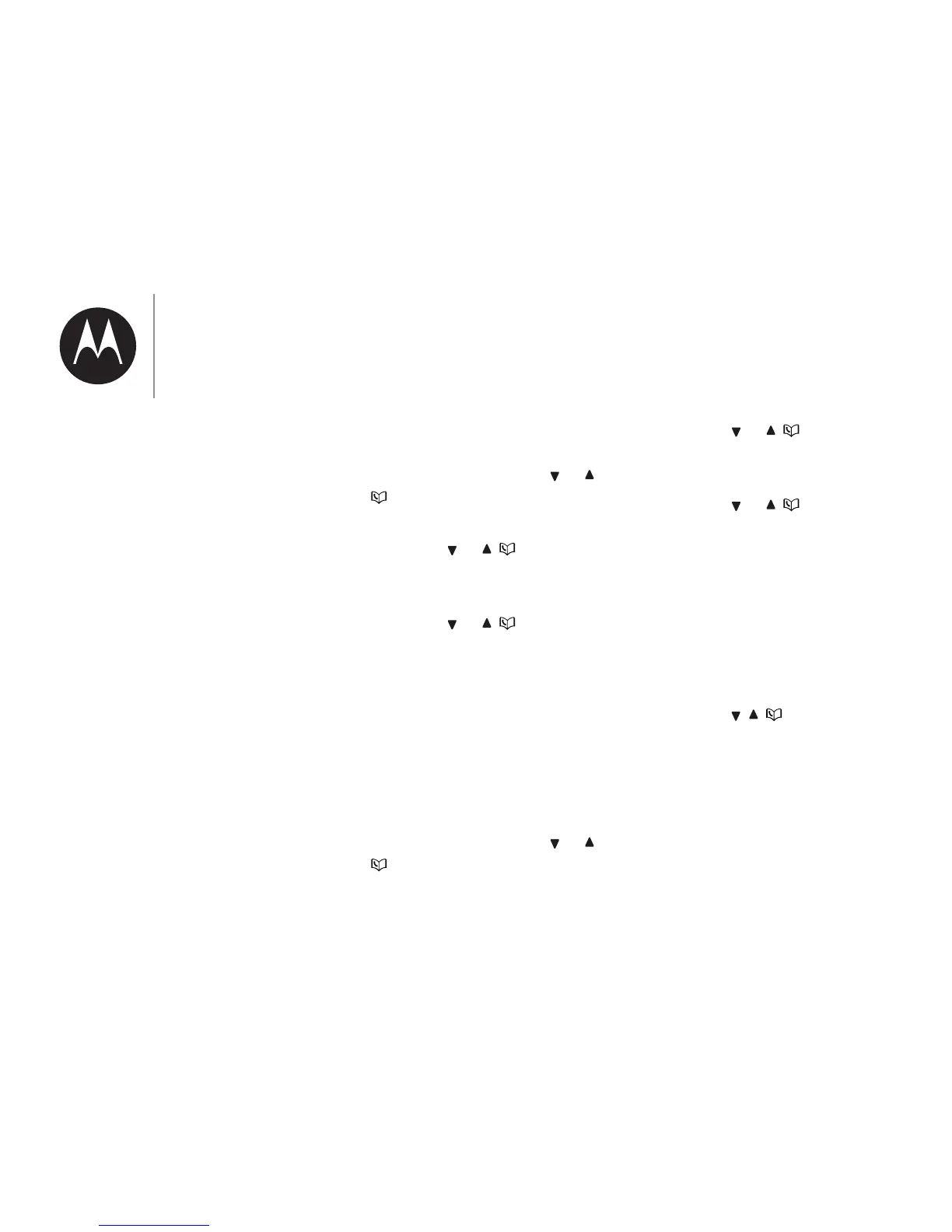38
Call block
If you have subscribed to caller
ID service, you can set the
|;Ѵ;r_om;|o0Ѵo1hmhmom
calls and certain undesired calls.
$_;1-ѴѴ0Ѵo1hѴbv|v|ou;vr|oƑƏ
entries.
)_;m-_ol;Ѵbm;bv0Ѵo1h;7ķ|_;
1-ѴѴ;ubѴѴ_;-u-vblѴ-|;70v
|om;=ouom;ubm]11Ѵ;ĺ+ol-
rb1hr|_;1-ѴѴ7ubm]|_;Cuv|
ring when there is no caller ID
bm=oul-ঞomĺ|_;ubv;ķ|_;1-ѴѴbv
disconnected.
Block unknown calls
ѴѴbm1olbm]1-ѴѴvb|_mhmom
ml0;uvbѴѴ0;0Ѵo1h;7ĺ
1. Press when the
handset is not in use.
-OR-
Press MENU when the handset
is not in use. Press CID/
or
/ to choose -ѴѴѴo1h, and
then press "$.
2. Press CID/ or / to choose
-ѴѴvņoml, and then press
"$.
3. Press CID/
or / to choose
&m0Ѵo1h or Ѵo1h, then
press "$. You hear a
1omCul-ঞom|om;ĺ
Add a call block list entry
1. Press when the
handset is not in use.
-OR-
Press MENU when the handset
is not in use. Press CID/
or
/ to choose -ѴѴѴo1h, and
then press "$.
2. Press CID/
or / to choose
Ѵo1hѴbv|, and then press
"$.
3. Press CID/
or / to choose
77m;;m|u, and then press
"$.
4. When m|;uml0;u displays,
v;|_;7b-Ѵbm]h;v|o;m|;u-
ml0;uŐr|oƒƏ7b]b|vőĺ
-OR-
or-ml0;u=uol|_;u;7b-Ѵ
list by pressing !. Then
press CID/
, / or !
u;r;-|;7Ѵ|oCm7|_;7;vbu;7
ml0;uĺu;vv"$ to copy
|_;ml0;uĺ
5. Press "$|olo;om|o
|_;m-l;ĺ
&vbm]|_;r_om;
