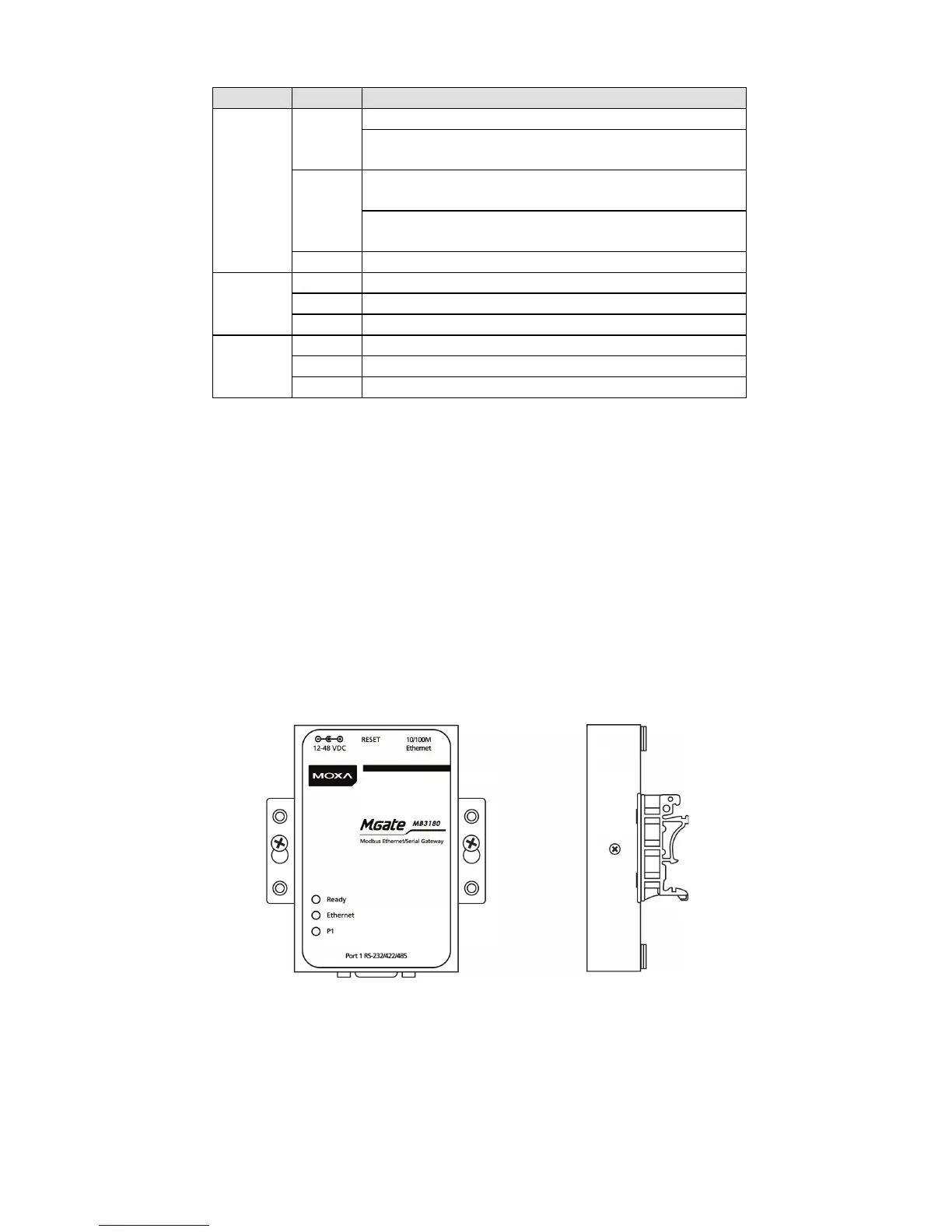- 4 -
LED Indicators—Three LED indicators are located on the top panel:
Power is on and the unit is booting up
IP conflict exists, or DHCP or BOOTP
server is not responding properly
Green Steady on: Power is on and the unit is functioning
Unit has been found by the Location
command in MGate Manager
Power is off or power error condition exists
10 Mbps Ethernet connection
100 Mbps Ethernet connection
Ethernet cable is disconnected or has a short
Unit is receiving data from device.
Unit is transmitting data to device.
No data is being exchanged with device.
Hardware Installation Procedure
After unpacking the MGate MB3180, connect the power
adaptor
Use a standard straight-through Ethernet cable to connect the
MGate
MB3180 to a network hub or switch. Use a cross-over
Ethernet cable if you are connecting the gateway directly to a
PC
Connect your device to the MGate MB3180
Place or mount the MGate MB3180. The unit may be placed
on a horizonta
l serface such as a desktop, mounted on a DIN
-
rail, or mounted on the wall.