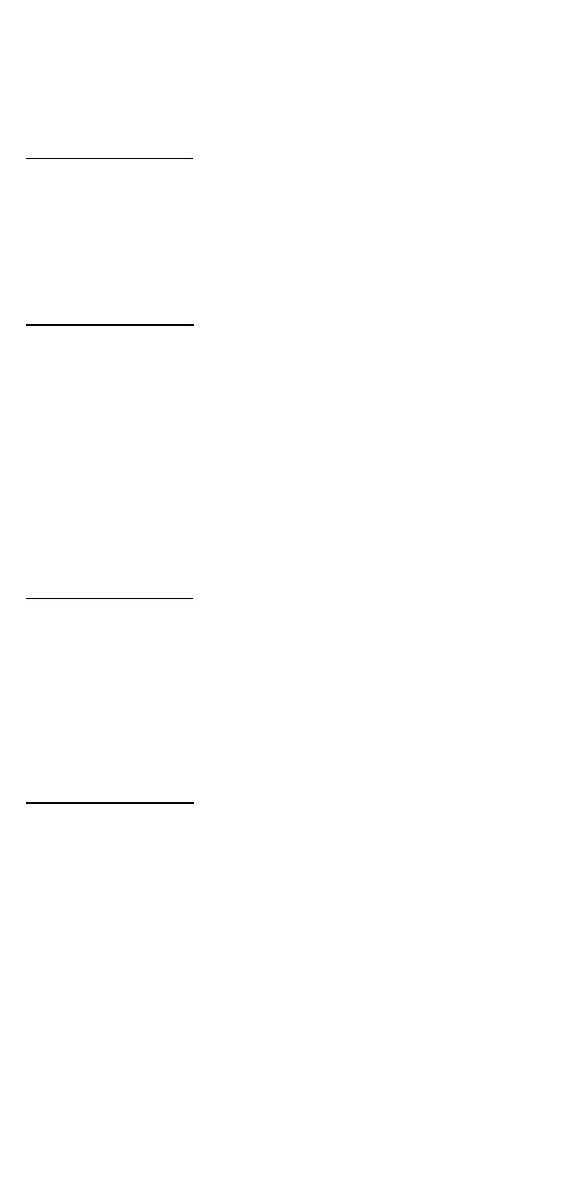- 5 -
Software Utility Installation Procedure
NE-4100 Module
Software Installation
1. Start the “Network Enabler Administrator” setup program to begin
the installation. When the Welcome window opens, click on Next.
2. When the Select Additional Tasks window opens, click on Next.
3. Click on Install to install program files in the default directory.
4. The Installing window reports the progress of the installation.
5. Click on Finish to complete the installation.
Module Configuration
1. Start the “Network Enabler Administrator” program.
2. Click on Configuration from the menu bar, and then select
Broadcast Search from the drop-down menu.
3. After the search is finished, all NE-4100 modules that were found
will be shown in the right panel of the Configuration window. If
you locate more than one module connected to this network, refer
to the MAC address on the module(s) to determine which modules
are the ones you wish to configure.
4. Refer to pages 7-6 to 7-19 of the NE-4100 Series User’s Manual
for additional configuration instructions.
NE-4100 Programmable Module
Software Installation
1. Start the “Network Enabler SDK” setup program to begin the
installation. When the Welcome window opens, click on Next.
2. Select the target directory, and then click on Next when the
Select Destination Directory window opens.
3. Click on Next when the Select Additional Tasks window opens.
4. Click on Install. The Installing window will report the progress of
the installation.
5. Click on Finish to complete the installation.
Module Configuration
1. Start the “NE SDK Manager” program.
2. Click on Search from the menu bar, and then select Broadcast
Search from the drop-down menu.
3. After the search is finished, all NE-4100-P modules that were
found will be shown in the NE SDK Manager window. Refer to the
“Network Enabler SDK 2 Programmer’s Guide” for additional
information about setting environment variables and developing
applications with NE-4100-P Series products.
