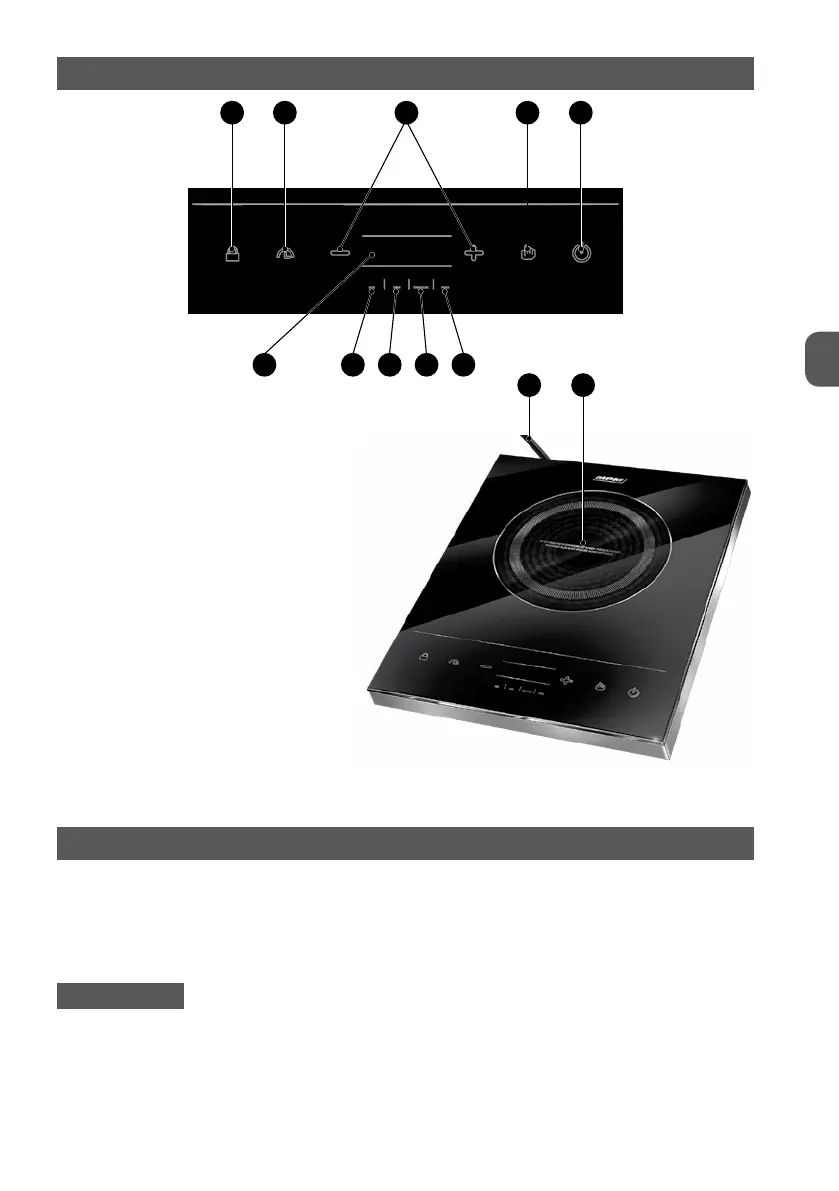21
GB
DESCRIPTION OF THE DEVICE
73 4 5 2
6 8a 8b 8c 8d
1. Heating zone
2. Switch
3. Control panel lock
4. Timer
5. Setting power and heating tem-
perature
6. LCD display
7. Buttons: „+” and „-” for setting
individual values (power and heat-
ing temperature, time)
8. Control panel indicating the readi-
ness for setting:
a. switching on/off the button
lock
b. timer
c. temperature
d. ower
9. Power cord
METHOD OF USE
1. Put the cooker on a hard, flat and dry surface.
2. Insert the plug of the power cord
o
in the socket.
3. Put an appropriate cooking pot on the heating plate of the cooker
q
.
4. Switch on
w
and set the following parameters:
Heating power:
Select the heating power button
t
of the device and then set an appropriate value using the
value adjustment buttons
u
in the scope from 200 to 1800W. The higher the power, the faster
the device heats up, which appreciably reduces the time of preparation.
9 1
