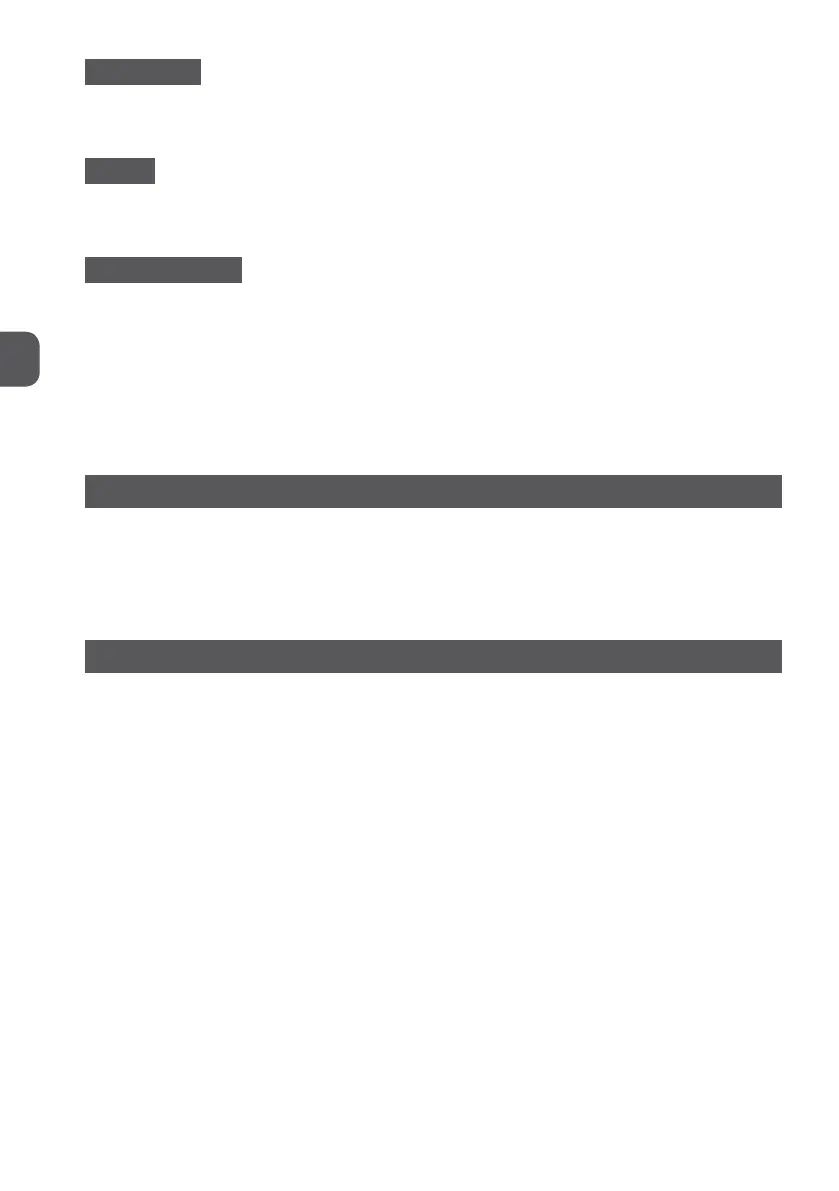22
GB
Temperature:
Select the heating power button
t
of the device and then set an appropriate value using the
value adjustment buttons
u
in the scope from 60 to 240
0
C.
Timer:
Select the timer button
r
and set the appropriate time using the value adjustment buttons
u
in the scope from 0 to 180
min. After the time set, the cooker automatically turns off.
Function panel lock:
After setting the temperature and time of the cooker, the lock button of the function panel
may be used
e
. The lock prevents accidental changes in settings of previously selected pa-
rameters.
WARNING! When the heating process is over, take the pot/pan away from the heating zones but do not unplug
the hob from the mains while the fans cooling the inside of the appliance continue to work. You can safely
unplug the hob only after the cooling fans stop.
AUTOMATIC TURN OFF AFTER POTS REMOVAL
Automatic turning off works when lifting or removing pots/pans from the heating plate, After
putting the pot/pan again on the heating plate within 40 seconds, the cooker starts operating
with the same previously set values. When the indicated time is longer, the cooker automat-
ically turns off.
CLEANING AND MAINTENANCE
Clean the device after each use. Disconnect the device and wait until it gets cooler. Do not use
petrol, thinners, brushes and paste to clean the device. Wipe the device with damp cloth with
some dishwash. Using the vacuum cleaner remove the dirt from the air ducts and the fan grid.
Clean the ceramic surface and the control panel with soft cloth and delicate means for clean-
ing ceramic surfaces. Take care and prevent running water on the device (water may cause the
damage of the device). Never immerse the device and the power cord in water or other liquid.
