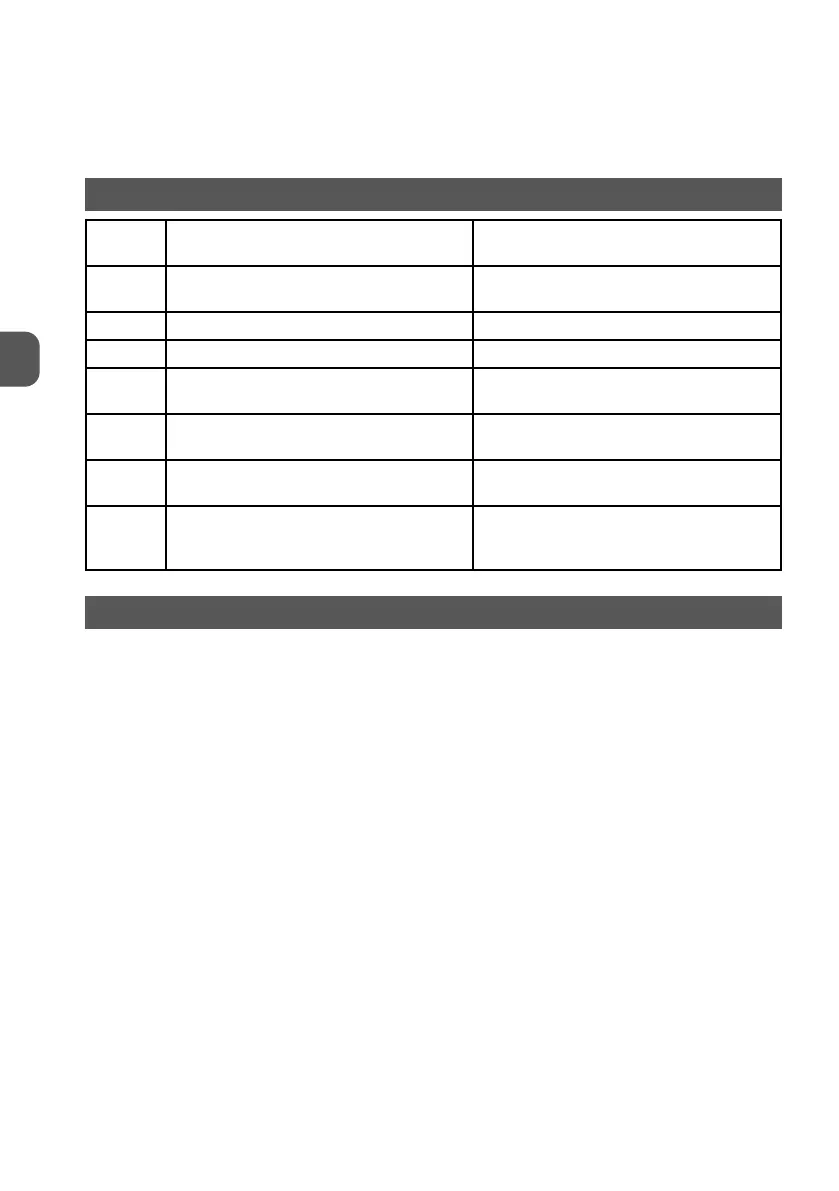18
EN
8. When the heating process is over, take the pot/pan away from the heating zone but do not
unplug the hob from the mains while the fan cooling the inside of the appliance continue to
work. You can safely unplug the hob only after the cooling fan stop.
9. When the plates cool down, clean the appliance (see: “CLEANING AND MAINTENANCE”).
ERROR TABLE: CAUSES AND SOLUTIONS
ERROR
CODE
CAUSE SOLUTION
E0 No pot/pan in the heating zone. Incorrect cookware. Put a pot/pan in the heating zone. Make sure your
cookware is compatible with induction hobs.
E1 Electrical failure/ short circuit. Contact an authorised service centre.
E2 Damaged temperature sensor. Contact an authorised service centre.
E3 Power supply voltage too high. Make sure the power supply parameters correspond to
the ones presented on the product's nameplate.
E4 Power supply voltage too low. Make sure the power supply parameters correspond to
the ones presented on the product's nameplate.
E5 Ceramic hob or cookware temperature too high. Empty
cookware.
Wait until the temperature of the hob/cookware goes
down. Fill the cookware.
E6 Cooling fan(s) damaged. Turn o the appliance. Wait until it cools down, clean
the airow grills and turn on the hob again. Contact an
authorised service centre.
CLEANING AND MAINTENANCE
Clean the device after each use. Disconnect the device and wait until it gets cooler. Do not use
petrol, thinners, brushes and paste to clean the device. Wipe the device with damp cloth with
some dishwash. Using the vacuum cleaner remove the dirt from the air ducts and the fan grid.
Clean the ceramic surface and the control panel with soft cloth and delicate means for clean-
ing ceramic surfaces. Take care and prevent running water on the device (water may cause the
damage of the device). Never immerse the device and the power cord in water or other liquid.
