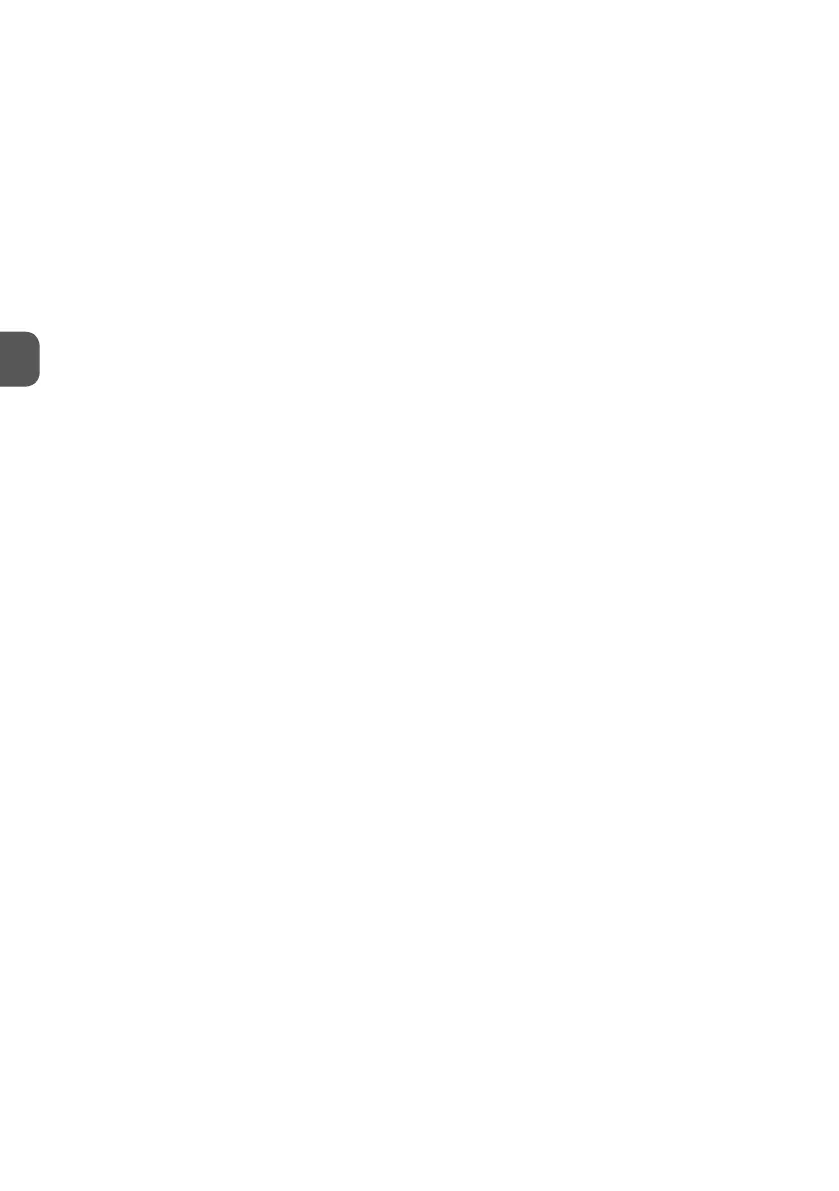12
GB
3. Put the required quantity of coffee into the filter cage – you can use ground coffee or whole
coffee beans. For a medium strong coffee, add 1 teaspoon (6-7 g) per one coffee cup. Adjust
the quantity of coffee to your preferences and/or the coffee variety.
4. Make sure that the coffee grinder cover (2) is properly attached to the inner side of the top
lid (1) and close the top lid (1).
CAUTION! The coffee maker will not work unit the top lid is fully closed.
5. Put the glass coffee jug (4) on the heat plate (3). Make sure that the drip stop valve (9) is fully
engaged in the centre of the coffee jug lid (6) and open.
CAUTION! Do not add water to the coffee jug. While the coffee maker is brewing, the coffee jug will be slowly
filled with the brew.
6. Plug the power cord to a mains outlet. The connection with the power mains will be indicat-
ed by the backlit power switch (8) which will turn on green.
7. Set the coffee maker mode with the selector (7):
- Fine Grind + Brew –– to grind coffee beans fine
- Coarse Grind + Brew –– to grind coffee beans rough
- Coffee Powder –– to brew the ground or granulated coffee in the coffee grinder
chamber
8. Start brewing by pressing the backlit power switch (8) – the backlight will turn red. Depend-
ing on the mode set with the selector, the coffee maker will either start brewing or start
grinding first and then proceed to brewing. The fresh-brewed coffee will start flowing slowly
to the coffee jug (4). The drip stop valve (9) stops the brew from flowing when released from
the coffee jug lid, so you can serve the coffee while the appliance is still brewing, and pre-
vents spilling the brew on the heat plate. Replacing the coffee jug back on the heat plate
opens the drip stop valve and resumes filling with the brew.
CAUTION! Do not open the top lid when brewing. Otherwise the brewing process will be stopped. Never open
the top lid when the coffee grinder is running.
CAUTION! The brewed coffee is hot. Do not remove the glass jug (4) for more than 30 seconds when the coffee
maker is on. Keep at least a little of brewed coffee in the coffee jug (4) so that the heat plate (3) does not
overheat the empty coffee jug. The heat plate is hot when in use – hazard of burns.
9. To stop brewing at any time, press the backlit power button (8) again or turn the mode selec-
tor (7) to “Stop”. You can resume brewing only when you open and close the top lid (1) again.
10. Once the coffee has been brewed with all the water from the water tank, the coffee mak-
er will stop automatically, and the backlit power switch (8) will turn green again. However,
the coffee maker will continue to keep the coffee in the jug (4) at 75 °C ±2 °C with the heat
plate (3) for about 40 minutes. When the coffee maker heats up again, the backlit power
switch is red. If you serve out all the coffee from the jug before the coffee maker stops warm-
ing after brewing, immediately power off the coffee maker.
11. Before brewing a fresh jug of coffee, remove the spent coffee, add fresh coffee and refill the
water tank (10). Next, set the desired mode and start brewing.
12. When done using the coffee maker, unplug it from the mains outlet and clean the coffee
maker.
CAUTION! Do not use the coffee maker if the water tank is empty!