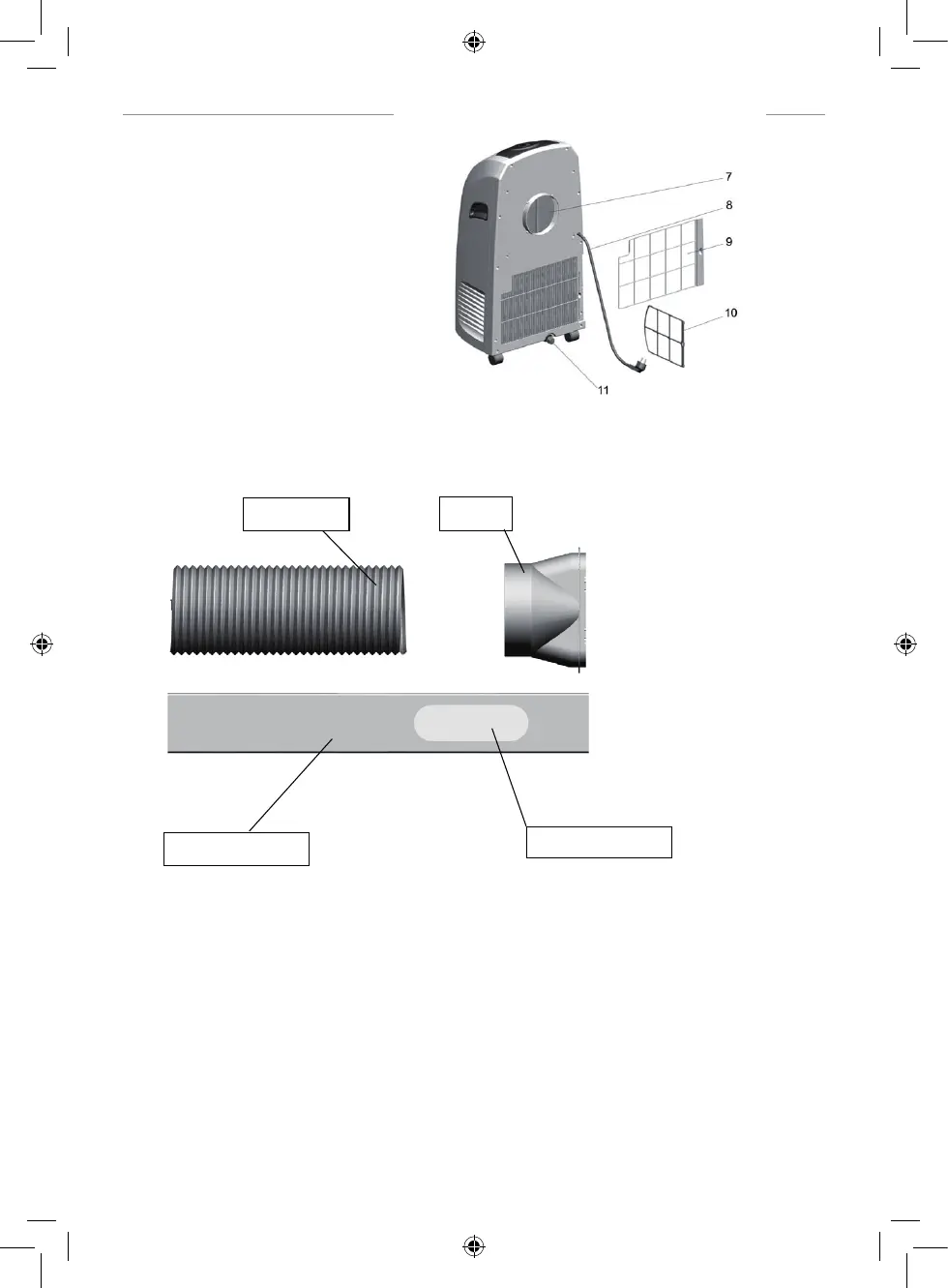7. Exhaust air outlet vent
10. Small filter
CONTROL PANEL
1.OFF
2.Fan speed(High)
3.Fanspeed(low)
4.Cool(high)
5.Cool(low)
6.Water full indicator
7.Power indicator
8.Running indicator
OPERATION METHODS
Operation method
1. The knob should be turn to “OFF” before the power is on, after powering on “POWER”
light will turn red.
2. Turn the control knob to the function you like, “RUN” will turn green.
3. Turn the knob to “OFF” before power is off.
Attention:
If you turn off the machine after cooling function, it is not allowed to use this
function again within 3 minutes
WATER DRAINAGE
This product has a self-evaporative system. The condensing water will be recycled to cool
the condenser. This not only improve cooling efficiency, but also save energy for you.
· If the inside water is full , the display panel will display “P2”, and the compressor will stop
running.
·Please turn the machine off and move the machine to the place where can drain water, then
unplug the water-draining hole. After drainage, you can power it on and the machine will run
again.