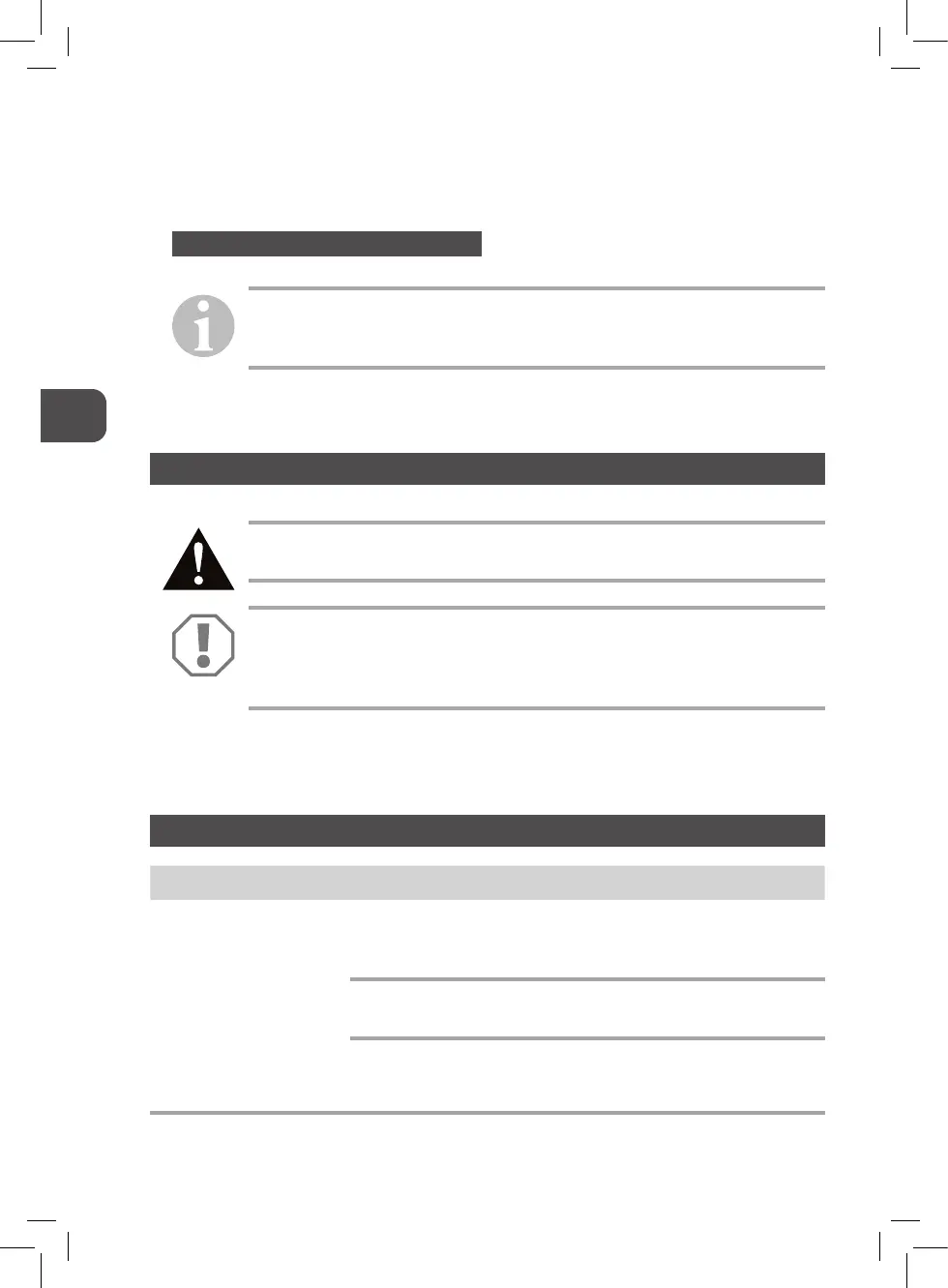20
ATTENTION! Do not switch directly from one operating mode into the other. If you
would like to change the operating mode, turn the appliance off. Wait about 30
minutes before you switch it to the other operating mode.
5.4. CONNECTING TO THE CIGARETTE LIGHTER
NOTE
If you connect the cooler to the cigarette lighter, remember that in most vehicles
the ignition must be turned on to supply it with power.
ATTENTION! Do not connect both power cords at the same time - the refrigerator can
be connected only to one power source.
6. CLEANING AND MAINTENANCE
WARNING!
Always disconnect the device from the mains before you clean and service it.
NOTICE! Risk of damage
Never clean the cooler under running water or in dish water.
Do not use abrasive cleaning agents or hard objects during cleaning as these
can damage the cooler.
h Occasionally clean the device interior and exterior with a damp cloth.
h Make sure that the air inlet and outlet vents on the device are free of any dust and dirt, so
that heat can be released and the device is not damaged.
7. TROUBLESHOOTING
Problem Possible cause Suggested remedy
Your device is not working
(plug is inserted).
There is no voltage flowing
from the DC socket (cigarette
lighter) in your vehicle.
The ignition must be switched on in most
vehicles to supply current to the cigarette
lighter.
No voltage present in the
AC voltage socket.
Try using another plug socket.
The inner fan or the cooling
element is defective.
This can only be repaired by an authorised
repair centre.
MPM-35-CBM-09YA_instrukcja_v01.indd 20MPM-35-CBM-09YA_instrukcja_v01.indd 20 06.10.2023 12:52:0006.10.2023 12:52:00