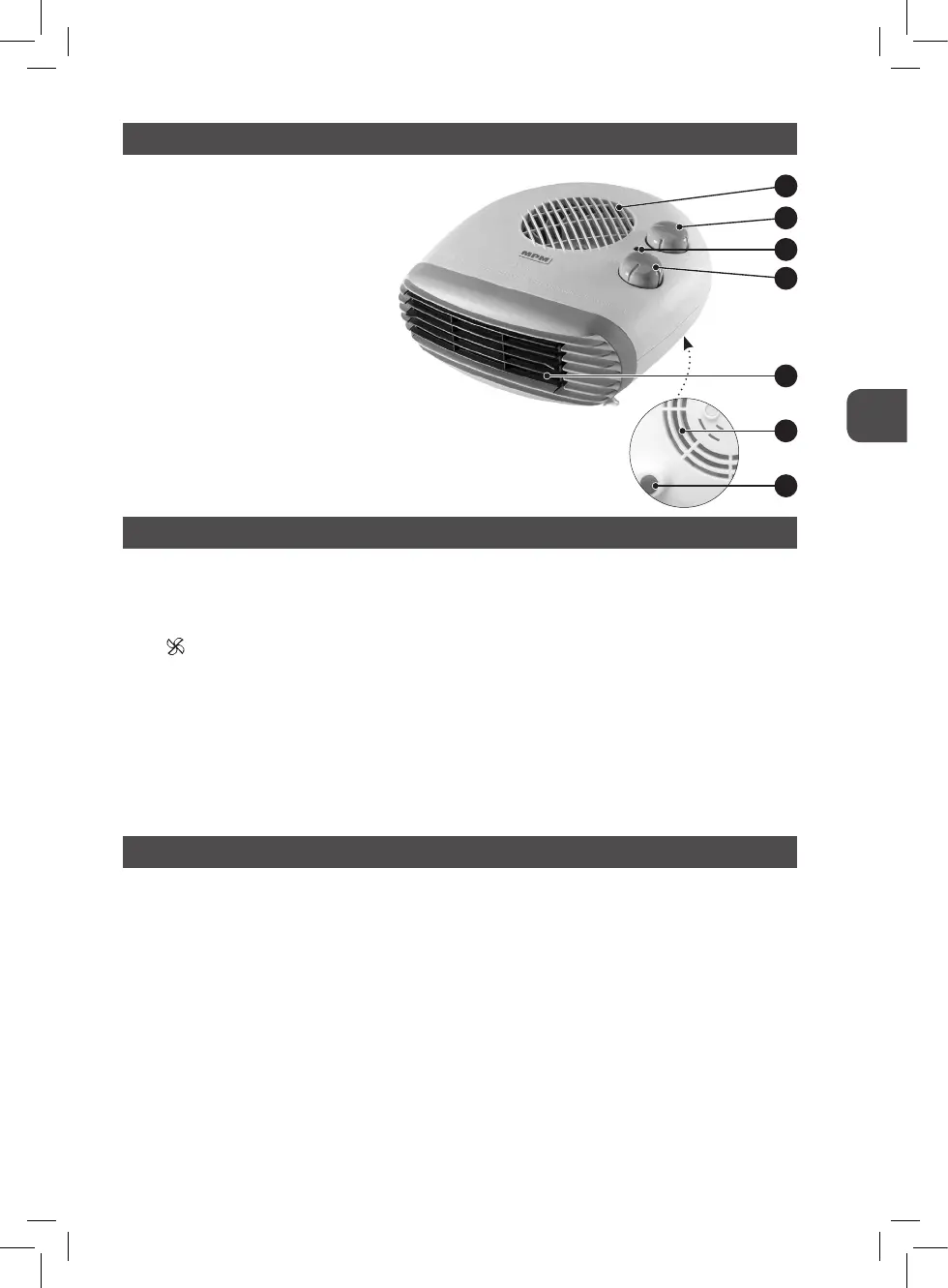7
DESCRIPTION OF THE APPLIANCE
1. Air inlet grille
2. Indicator lamp
3. Function setting knob
4. Adjustable air outlet grille
5. Thermostat control knob
6. Position control fuse
USING THE APPLIANCE
1. Before using the appliance, check if the power cord is not damaged.
2. The heating fan should be placed on an even and at surface.
3. The appliance features 3 operation modes which are controlled with a knob.
• cold air blow mode
• I means 1000 W
• II means 2000 W
4. The appliance is also equipped with a thermostat control knob. Turn the control knob to set
the desired temperature.
5. After using the heating fat, turn both knobs to the initial position and unplug the appliance
from the power outlet.
6. Before moving the heating fan, turn o the appliance and unplug it from the power outlet.
CLEANING AND MAINTENANCE
The external surfaces of the heating fan require regular cleaning. Before cleaning and
maintenance of the heating fan:
1. Turn the knob to position “0” and wait until the heating fan cools down.
2. Disconnect from the network by removing the plug from the socket.
3. First of all clean the air outlet grille from dust and impurities using vacuum cleaner and damp
cloth.
4. For cleaning the housing use damp cloth and natural cleaning agents.
NOTE!
- do not turn the knob beyond resistance.
- do not cover the hot air outlet.
- do not place the heating fan directly under the power socket.
1
2
4
1
6
5
3
MUG-10_instrukcja_v01.indd 7 2014-03-20 14:33:18
