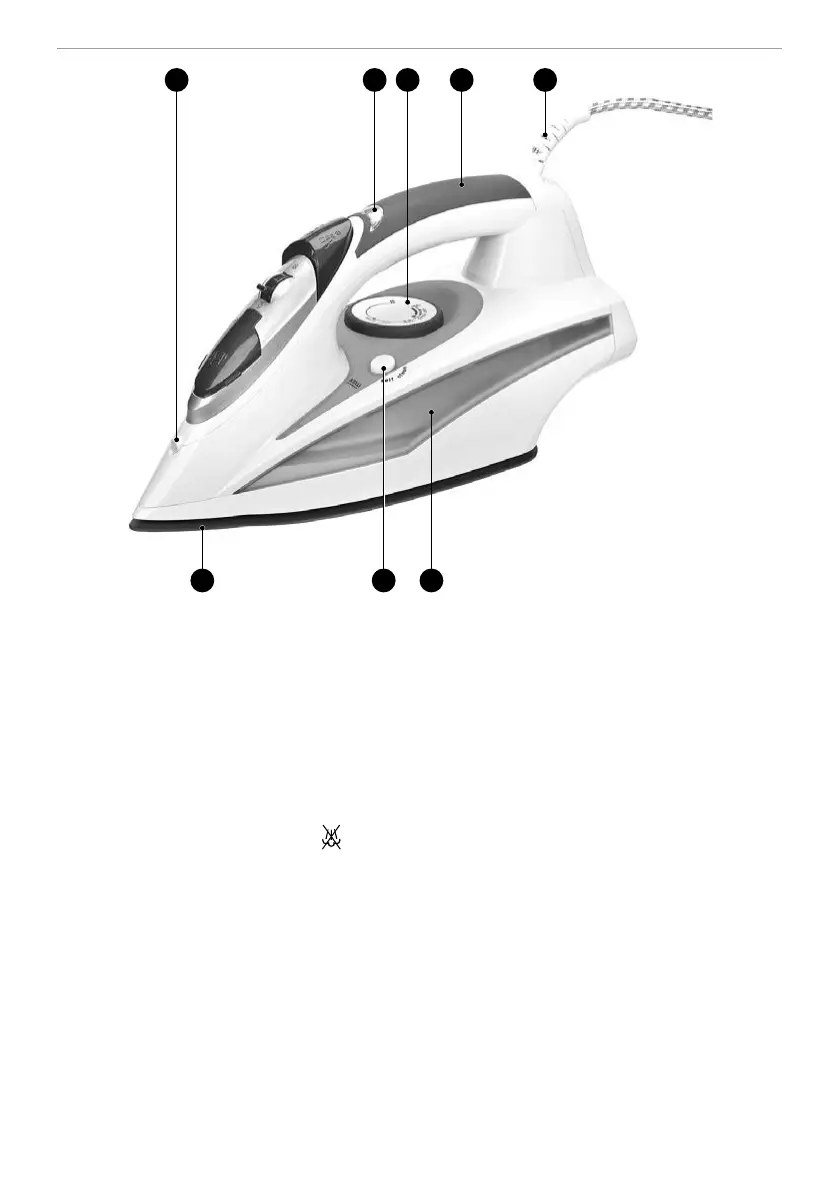16
EN
69 5
8 12 7
114
BEFORE YOU USE THE UNIT FOR THE FIRST TIME
1 Removealltags,labels,coverplatesandtheprotectivefoilfromthesoleplate.
2 Cleanandrinsethellcup.
ATTENTION!Whenyouwillbeironingforthersttime,asmokecanoccur.Itwilldisappear
afterawhile.
PREPARATION FOR USE
Filling the water tank in
1. Makesurethattheironisunplugged.
2. Setthesteamcontrollerintothe
(NO STEAM).
3. Openthecoverofthewatertankhole.
4. Usethellcupinordertollinthetankwiththewater,uptomaximumlevel.Checkthemaxi-
mumlevelofthewater–standtheironintheverticalposition.
5. Closethecoverofthewatertankhole.
ATTENTION!DonotexceedtheMaxindicator.Usedistilledwater.
6.Plugtheironintoagroundedsocket
Setting the Temperature
1. Standtheironinverticalpositionandsetadesiredtemperatureforironing,byturningthetem-
peraturecontrollerintorelevantposition.Workstatuslightwillshine.
ATTENTION!Studyarequiredtemperatureonlabelsofclothesyouintendtoiron.