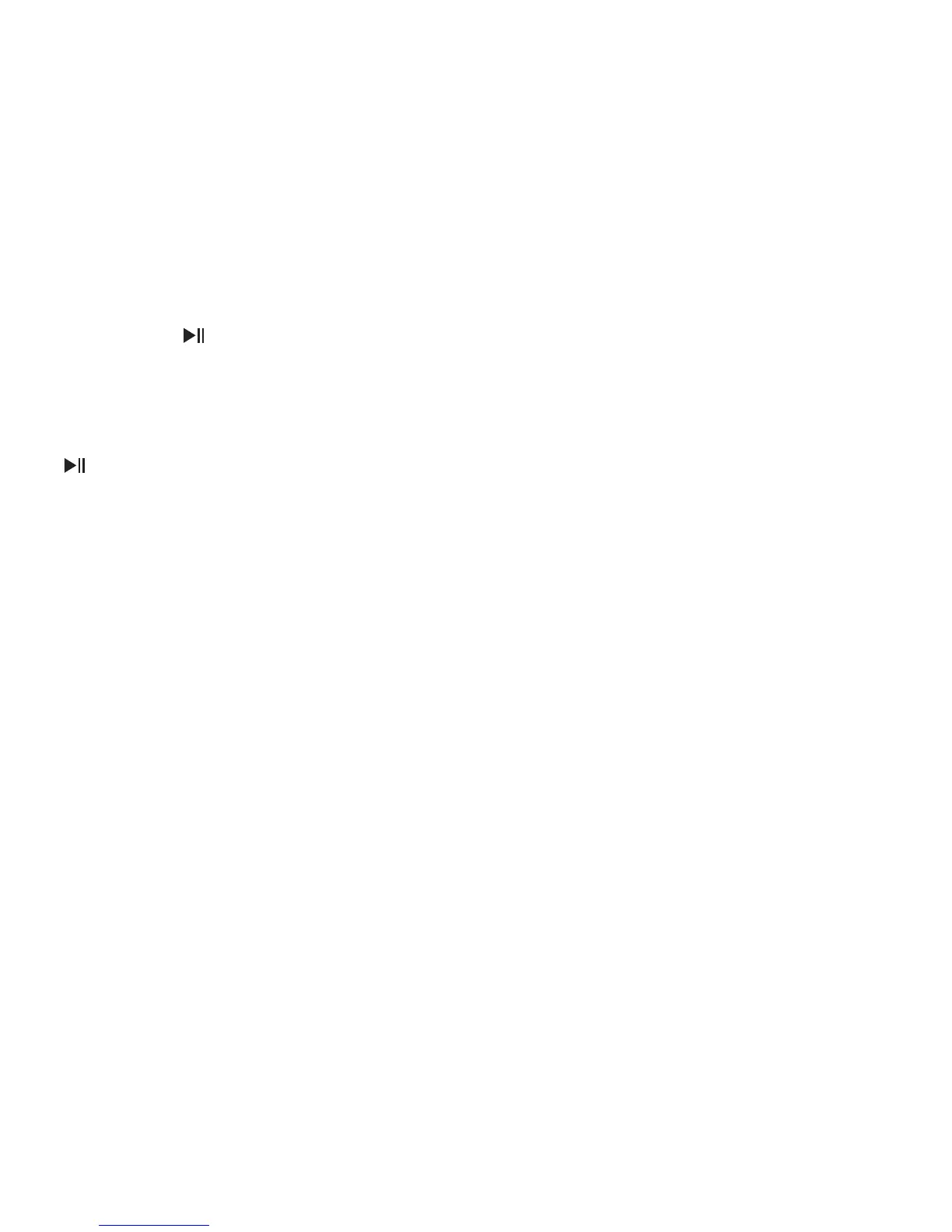-08- -09-
Charge The Receiver
When the receiver is in low power state, it will
alarm automatically that the red light ashes 15
times quickly. After that, the red light will ash
once every two seconds instead. In this case,
please charge it through USB charging port with
DC 5V power supply input. During charging
the red indicator will stay on. When it nishes
charging, the red indicator will go o.
FAQ
Q1: The product can’t pair with the Bluetooth
of your smart device.
1. Please make sure the product have entered
pairing mode.
2. Make sure there is only one Bluetooth
enabled device around you.
3. Wipe out the paring history of your Bluetooth
enabled devices and receiver, then try again.
Q2: The Bluetooth range or the sound quality
is not good.
1. Bluetooth signal can be blocked by
surrounding objects and reduce the audio
quality, please put it in the right position
without barrier between receiver and your
smart devices.
2. Wipe out the paring history of the product,
then try again.
Voice Assistant
Long Press the “ ” button for about 1s to start
or end voice assistant function.
Wipe Out Bluetooth Connection History
When the receiver is o, long press the button
“ ” for about 8s, the system will wipe out the
Bluetooth Connection history.
Note: You can only wipe out the audio
connection history of the receiver through this
operation. Can’t wipe out the Bluetooth history
of your smart devices.
