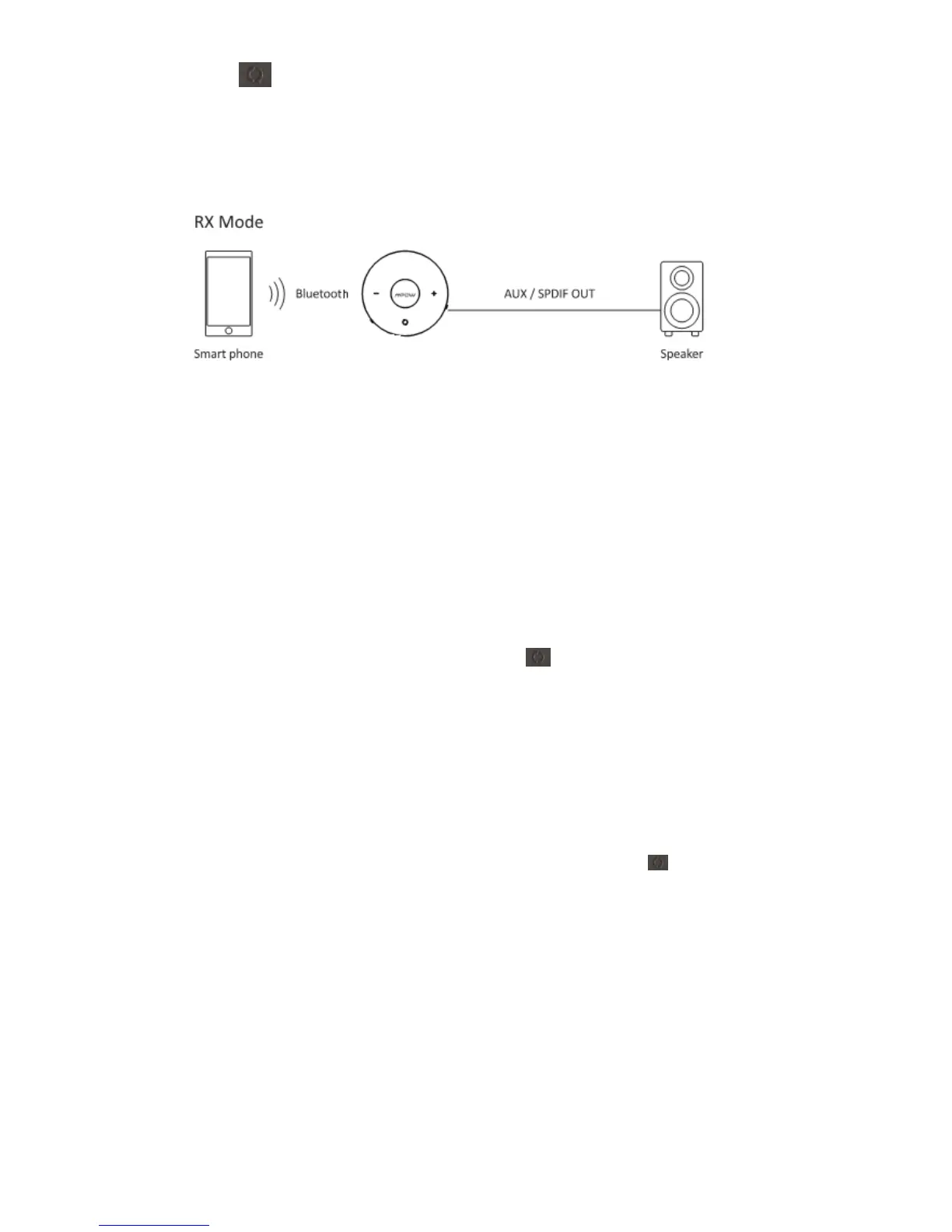When BH259A is connected to one or two Bluetooth headphones or Bluetooth speakers, long
press the “ ” button for 3 seconds to disconnect the current devices. Then, it enters pairing
mode with the BT1 green indicator light flashing quickly.
Note: It’s recommended to turn off the current headphone paired with BH259A when you need
to pair a new one with it.
3. Receive Mode
To enter Bluetooth Receive mode, turn the “TX-OFF-RX” switch to “RX” position. Connect
BH259A to a non-Bluetooth speaker, car stereo or headphone etc. via a 3.5 mm audio cable.
Then,pair BH259A to a Bluetooth-enabled smartphone etc. via Bluetooth. The music from your
phone will be transmitted to a speaker, car stereo or headphone etc.
3.1 Connection to One Smartphone
1.For the first use, please pair BH259A to a smartphone or other smart devices after 3.5mm
audio cable connected.
2 .BH259A will enter pairing mode directly with BT1 blue indicator light flashing quickly after it
powers on (or enter pairing mode by short pressing the “ ” button).
3.Enable Bluetooth on your smartphone, search “BH259A” and click to connect. When the
connection is complete, the corresponding indicator lights for different codecs can be shown as
follows:
A: The BT1 blue indicator light stays on (AAC or SBC transmission).
B: The BT1 blue indicator light keeps breathing (APTX or APTX LL or APTX HD transmission)
4.Enter the code “0000” if needed.
3.2 Connection to Two Smartphones
1. After completing the connection to the first smartphone, short press the “ ” button to enter
Pairing mode with BT2 blue indicator light flashing quickly (the first smartphone can still work
normally).
2.Enable Bluetooth on the second smartphone, search “BH259A” and click to connect.
3.When the connection to the second smartphone is complete, the corresponding indicator lights
for different codecs can be shown as follows:
A: The BT1 and BT2 blue indicator lights will stay on (SBC or AAC transmission).
B: The BT1 and BT2 blue indicator lights will keep breathing (APTXor APTX LL or APTX
HDtransmission ).
Note: If you want to change the music source from the first smartphone to the secondone. Pause
the first smartphone, thenyoucan play music on the second smartphone after 5 seconds.
3.3 Disconnect the Current Connection
