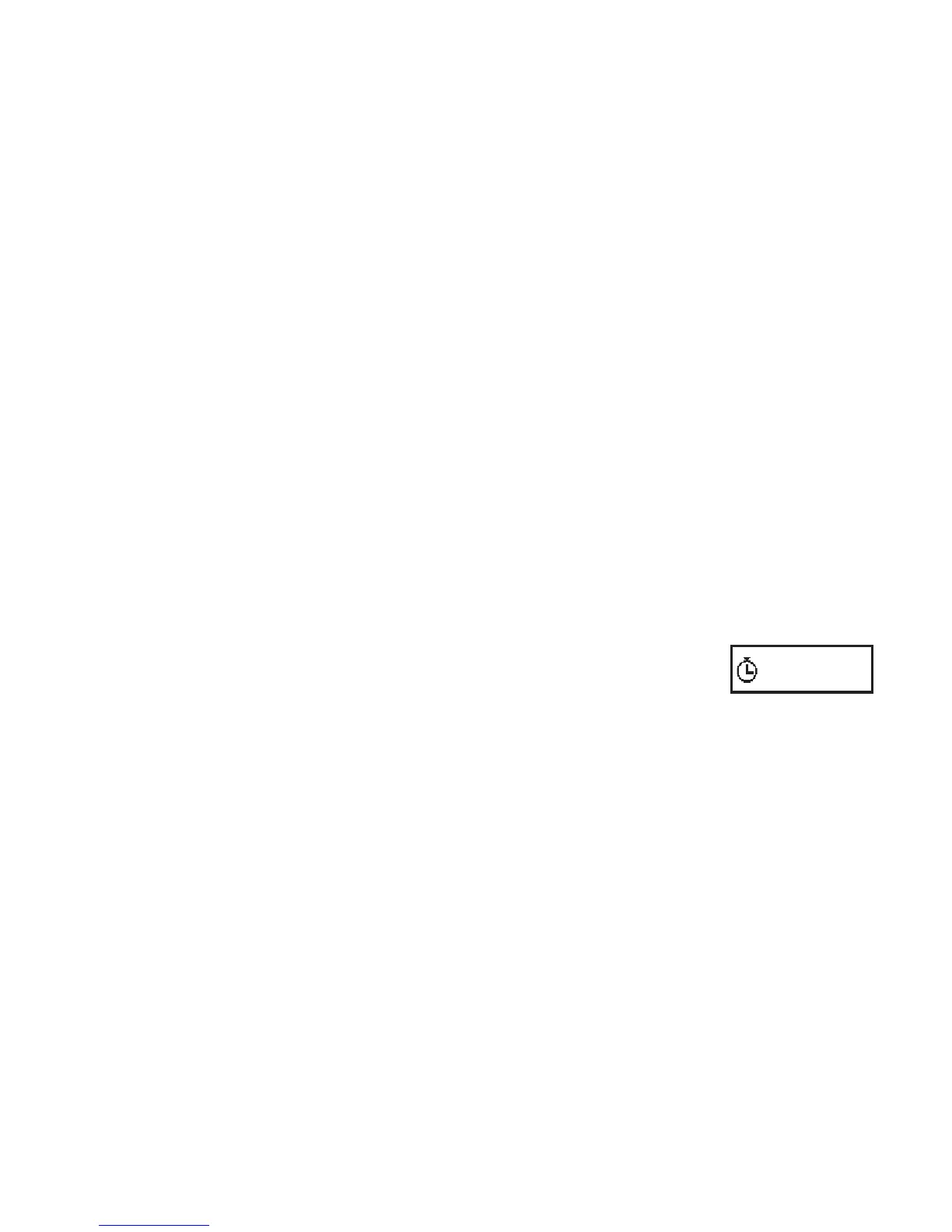1. Real Time Activity Mode
Analyses your daily data, including the steps taken and calories burned.
2. Sleep Mode
Tracks your sleep pattern and quality. Sleep monitoring works automatic if you
wear the band when sleeping, the sleep data can sync to Mpow Smart APP.
Sleep monitoring only works in evening, not in day time.
3. Exerise Mode
Starts a workout and displays information including duration, steps taken,
calories burned and distance traveled during the workout.
When you enter running mode, your band will display like the this
4. Silent Alarm
Silent alarm awakes you using gentle vibrations from the Smart Bracelet. you can
dismiss the alarm by pressing the touch key on band. Alarms can be setup from:
Mpow Smart APP Menu --> Settings Interface --> Alarm
5. Sedentary Reminder
This function allows you will be notified using a gentle vibration if you have been
sedentary past the set time. Sedentary reminders can be set up fr om :
Mpow Smart
APP Menu --> Settings Interface --> Smart Bracelet --> Sedentary Reminder
Features of Your Smart Bracelet
12:34
10:45
AM
16
