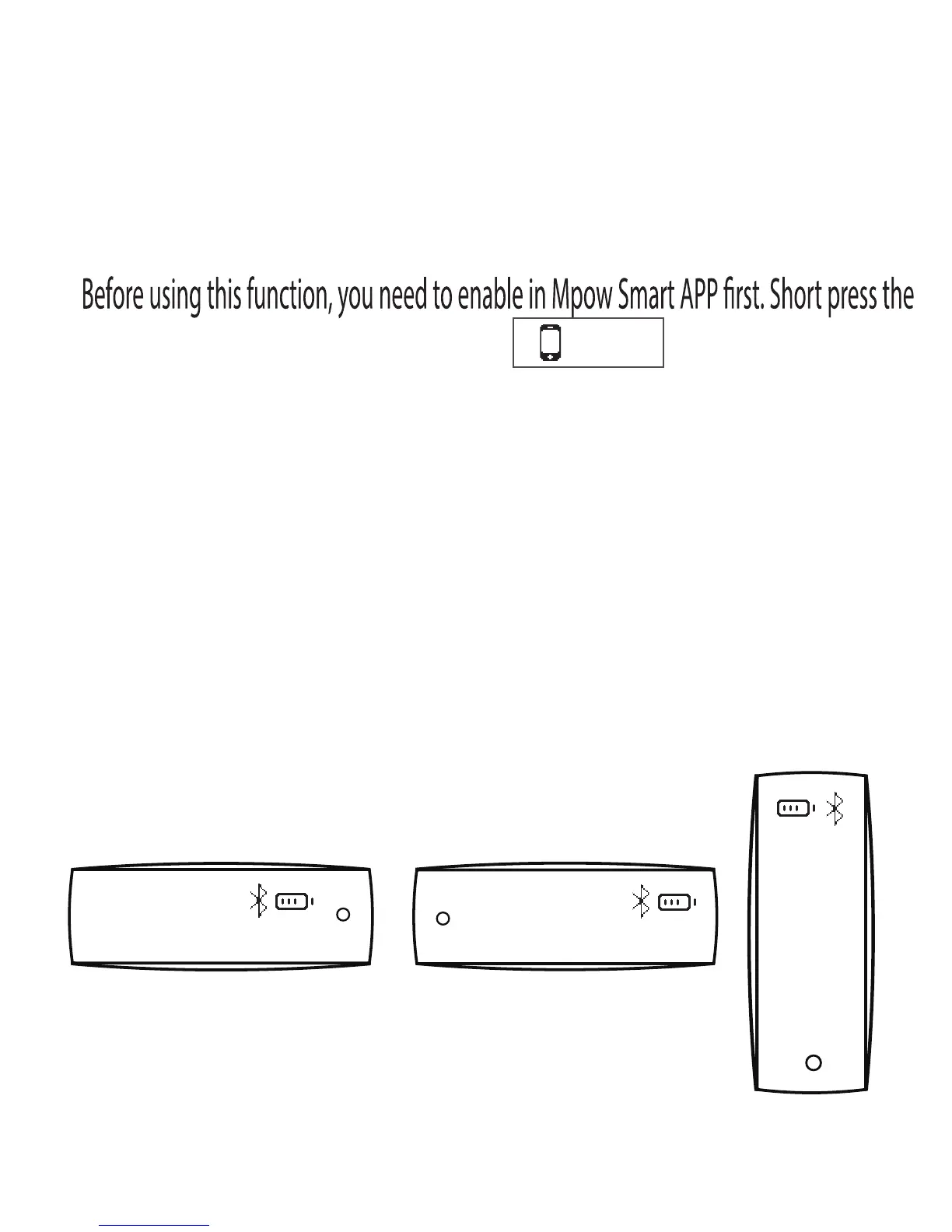Features of Your Smart Bracelet
6. Find Phone
This function allows you to sound an alarm to detect your phone’s location.
touch key and the screen will displa
GO
y , after the 3 seconds
countdown the function will be entered.
7. Display Mode
This function allows you set different display in your band. You can select which
type of display in the “
Display Mode
” in Mpow Smart APP:
Mpow Smart APP Menu --
>
Settings Interface --> Smart Bracelet Menu --> Display Mode
Display Mode is bellow:
12:38
06/08
PM
12:38
06/08
PM
Horizontal screen
Left Landscape Right Landscape
38
12
06/08
..
17
Fri
