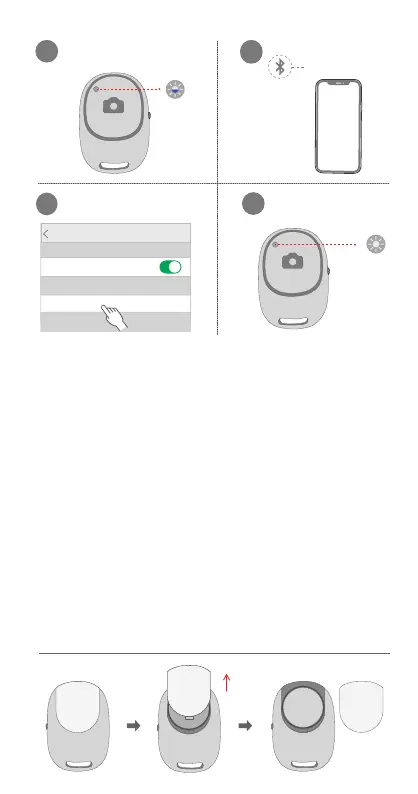EN
Settings
Bluetooth
Bluetooth
MY DEVICES
Mpow isnap X2
Connected
Mpow isnap X2
LED
LED
1. Turn the switch on the remote control to "On", and the blue
light flashes to show that it enters the pairing mode.
2. Turn on Bluetooth on your phone and pair with "Mpow isnap X2".
Once paired, the light turns off.
Tips: The battery can be replaced. No need to charge.
DE
1. Schalten Sie den Schalter auf der Fernbedienung auf „On“
und das blaue Licht blinkt, um anzuzeigen, dass es in den
Pairing-Modus wechselt.
2. Schalten Sie Bluetooth auf Ihrem Handy ein und koppeln Sie
es mit "Mpow isnap X2". Nach dem Pairing erlischt das Licht.
Tipps: Die Batterie kann ausgetauscht werden. Keine Notwendigkeit zum
Aufladen.
BATTERY REPLACEMENT