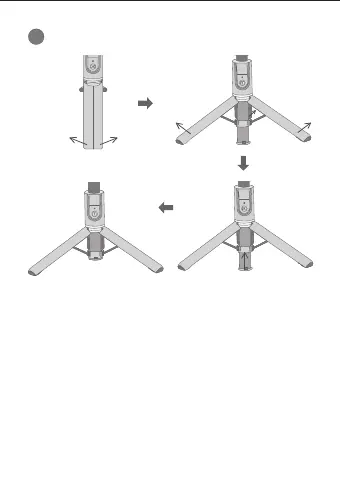EN
Unfold the tripod and push the center column
upward until the tripod is fully expanded and
stable. Place it on the flat surface to take photos.
DE
Klappen Sie das Stativ aus und schieben Sie die
Mittelsäule nach oben, bis das Stativ vollständig
ausgefahren und stabil ist. Stellen Sie es auf die
ebene Fläche, um Fotos aufzunehmen.
FR
Dépliez le trépied et poussez la colonne centrale
vers le haut jusqu'à ce que le trépied soit
4
Unfold and Fix the Tripod