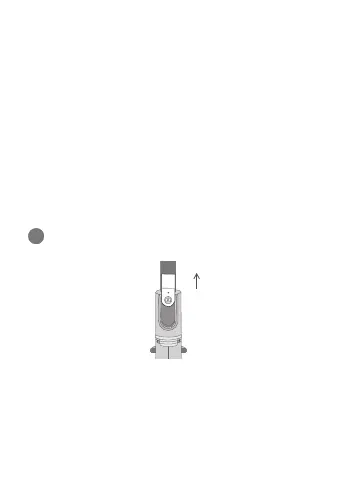EN
Push the remote control up to take it out.
complètement déployé et stable. Placez-le sur la
surface plane pour prendre des photos.
Remove the Remote Control
ES
Despliegue el trípode y empuje la columna central
hacia arriba hasta que el trípode esté completamente
extendido y estable. Colóquelo en la superficie
plana para tomar fotos.
IT
Aprire il treppiede e spingere la colonna centrale
verso l'alto fino a quando il treppiede non è
completamente espanso e stabile. Posizionarlo sulla
superficie piana per scattare foto.
5
Tips: Remove the insulating strip before use.