8
Selection 2: Press the “Answer” button of your
iPhone and check your iPhone call menu. Click
the audio source and select the "MPOW".
For Android User (such as Samsung, HTC, Sony, etc.):
Selection 1: Press the multifunction button.
Selection 2: Press the “Answer” button of your
phone.
Hang Up a call
Press the multifunction button.
Reject a call
Press the multifunction button until you hear
the sound “toot” and then release.