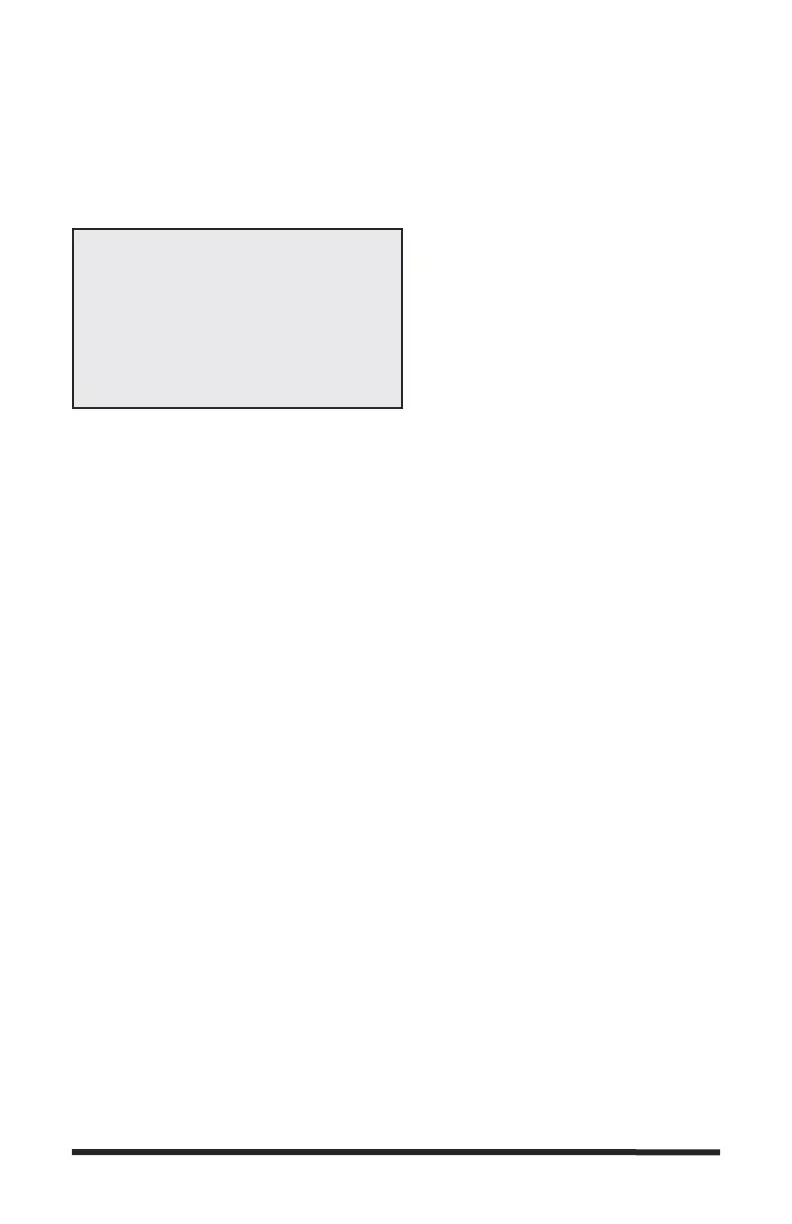CONGRATULATIONS
You have purchased one of the most advanced train controls on the market. The
Throttlepack 9900 offers precise slow speed control and a high grade advanced
engineering resin thermoplastic housing for durability and safety. We are
confident that you will enjoy using your new Throttlepack 9900 now and for many
years to come.
Warning:
Children under the age of 14 should be supervised by an adult when
operating this product.
Controls:
Power Switch: The master on-off switch, (mounted on the left side of the
cabinet), disconnects the input power from your Throttlepack 9900 and shuts the
unit down completely. When the power switch is turned on, one of the direction
indicator LEDs will light, indicating there is track power available, (There will be a
slight delay until the unit completely powers up). Note: Your Throttlepack 9900
will remember the last direction used after shutting it off.
Scale/Gauge Switch: Located on the bottom of the cabinet is a small micro-
switch, slide this switch into position to match the output of the train controller to
your layouts scale or gauge, (HO/N or O/G). By sliding the switch towards the
front of the cabinet will put the unit in the O/G mode.
Direction Button: This button reverses the polarity of voltage applied to the track
and thereby reverses the direction of your locomotive. This button should only be
operated when the locomotive is not moving to prevent damage to the locomotive
mechanism.
Momentum Button: The momentum button on your Throttlepack 9900, allows
operation in either of two modes. With the button in the OFF position, (LED out) a
change in the throttle setting results in an immediate change in locomotive
speed. With the momentum button in the ON position, (LED on), the locomotive
starts out more slowly like a real locomotive. This button can substantially add to
your model railroading enjoyment. When a real locomotive is given an increase in
throttle setting there is a lag until the pre-set speed is reached. The heavier the
load of the cars being drawn, the longer the lag time. Similarly, when braking a
real locomotive, a considerable distance is needed in order to stop. Since
lightweight models do not mimic this delay on their own, momentum circuitry, as
in this pack, is used to create it electrically.
Brake Button: The brake button on your Throttlepack 9900, is a momentary
push button. To operate the brake, push down on the button and hold it there.
2 THROTTLEPACK 9900
Specifications:
INPUT: 120 VAC 60 Hz
INPUT: 220 VAC 50 Hz (outside U.S.)
OUTPUT: 0-15 VDC HO
0-18 VDC G
15/18 DC Fixed
TOTAL OUTPUT: 80 VA