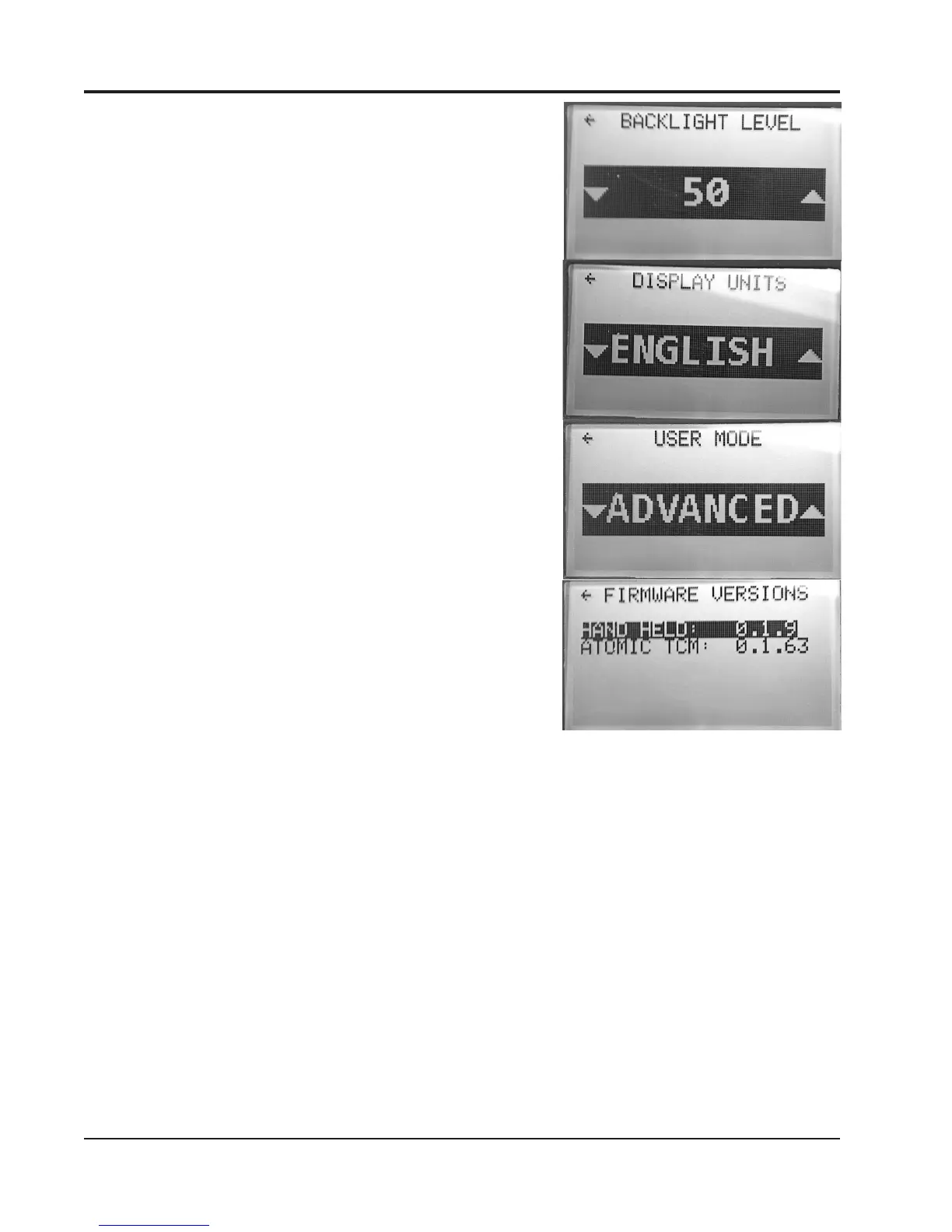4 INSTALLATION INSTRUCTIONS
MSD • WWW.MSDPERFORMANCE.COM • (915) 855-7123 • FAX (915) 857-3344
BACKLIGHT LEVEL: Adjust the brightness of the screen.
The brightness can be adjusted up or down using the
joystick in five percent increments (Figure 4).
DISPLAY UNITS: Display items in either English (inches,
Fahrenheit, MPH) or Metric (mm, Celsius, KPH) (Figure 4).
USER MODE: Used for changing parameters in Atomic LS EFI
systems. This setting doesn’t change any menus in the
Atomic TCM (Figure 4).
FIRMWARE VERSIONS: Displays Transmission Control
Module and handheld programmer Firmware versions
(Figure 4).
Figure 4