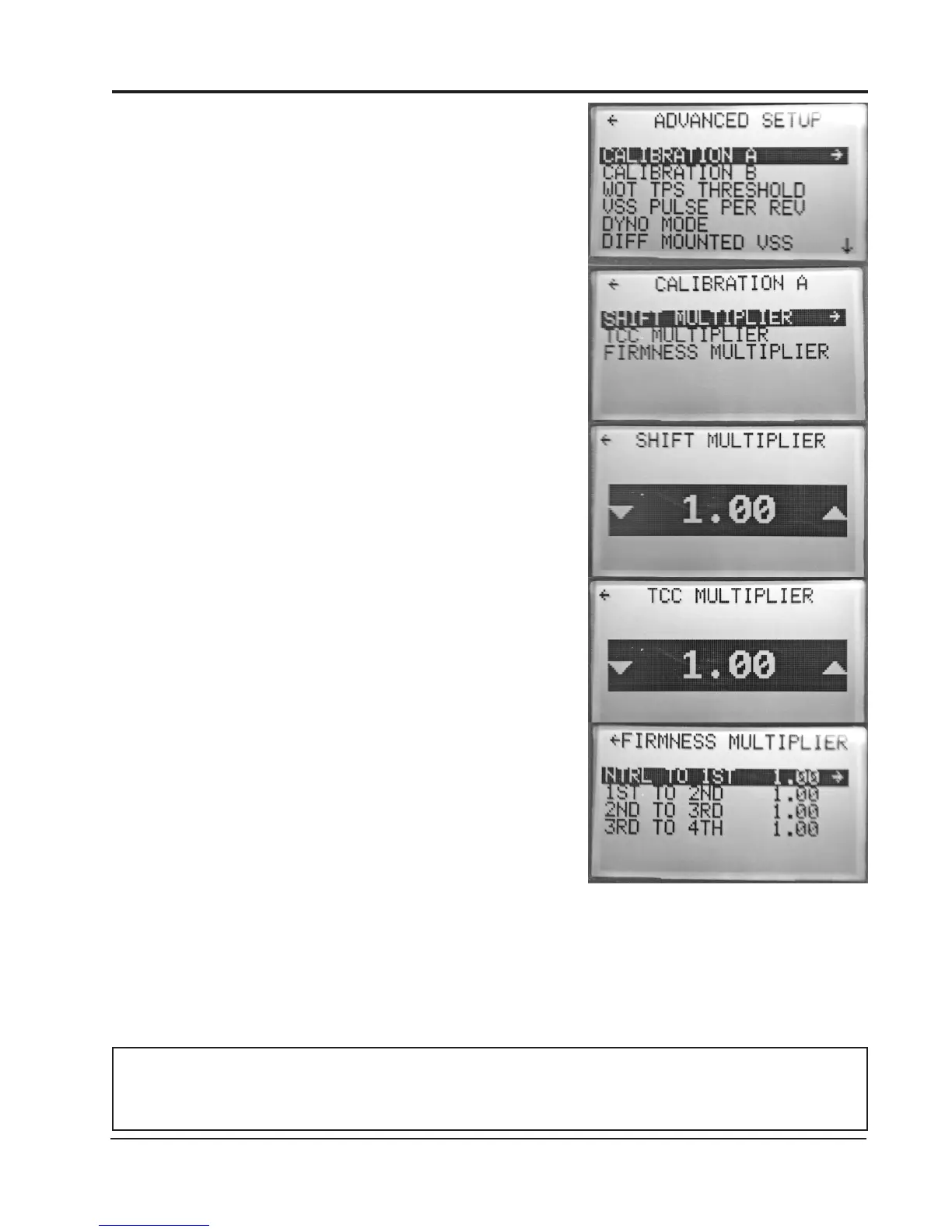INSTALLATION INSTRUCTIONS 7
MSD • WWW.MSDPERFORMANCE.COM • (915) 855-7123 • FAX (915) 857-3344
ADVANCED SETUP
Note: Changes to Calibration A and Calibration B parameters
(SHIFT MULTIPLIER, TCC MULTIPLIER, and FIRMNESS
MULTIPLIER) take effect in real time and do not require
power cycling of the Atomic TCM in order to be committed
to memory.
Changes to all other ADVANCED SETUP parameters require that
the Atomic TCM be powered off for at least three (3) seconds prior
to subsequent power-up and operation. Upon power-up, it is a
good idea to check and make sure the new parameters appear
as expected BEFORE attempting vehicle operation.
CALIBRATION A/B: The Atomic TCM supports two calibration
modes. Calibration A is enabled by default and can be
considered a street or daily driven calibration. Calibration
B can be used for racing, off road, or aggressive shifting
settings. When the grey wire is grounded, Calibration B
is enabled. When Calibration B is enabled, the setting
under Transfer Ratio (INITIAL SETUP) is factored into the
shift strategies to accommodate the additional gearing in
off road applications. If the vehicle isn’t equipped with a
4X4 transfer case, leave the Transfer Ratio setting at the
default setting of 1.00 (Figure 9).
Note: It is recommended to connect a micro-switch to the transfer
case shifter in off-road applications. This will switch into
calibration B automatically when the transfer case is
engaged.
Note: Calibration A/B swaps are inhibited while the vehicle is
moving. To effect an A/B cal swap using the grey wire,
vehicle speed (VSS) must be zero (0).
SHIFT MULTIPLIER: Selection menu for scaling automatic
upshift / downshift speeds (MPH). The multiplier range
is 0.75 to 1.50 in 0.01 increments. Increasing the SHIFT
MULTIPLIER above the default value (1.00) raises the
upshift and downshift speed for a given TPS value.
Decreasing the SHIFT MULTIPLIER below the default value
(1.00) lowers the upshift and downshift speed for a given
TPS value (Figure 9).
TCC MULTIPLIER: Selection menu for scaling Torque Converter
Clutch (TCC) lock and unlock speeds (MPH). The
multiplier range is 0.75 to 1.50 in 0.01 increments.
Increasing the TCC MULTIPLIER above the default value
(1.00) raises the lock and unlock speed for a given TPS
value. Decreasing the TCC MULTIPLIER below the default
value (1.00) lowers the lock and unlock speed for a given
TPS value (Figure 9).
Figure 9
FIRMNESS MULTIPLIER: Selection menu for adjusting part throttle shift firmness. The multiplier range
is 0.80 to 2.00 in 0.01 increments. Increasing the FIRMNESS MULTIPLIER above the default value
(1.00) increases part throttle shift firmness. Decreasing the FIRMNESS MULTIPLIER below the
default value (1.00) decreases part throttle shift firmness. WOT shifts occur at maximum firmness
and are not affected by this multiplier (Figure 9).
Warning: Decreasing the FIRMNESS MULTIPLIER value will result in lower line pressure at
part throttle conditions – resulting in possible slippage and damage to internal transmission
components. Used or worn transmissions will be more susceptible to damage sustained while
operating with insufficient line pressure.