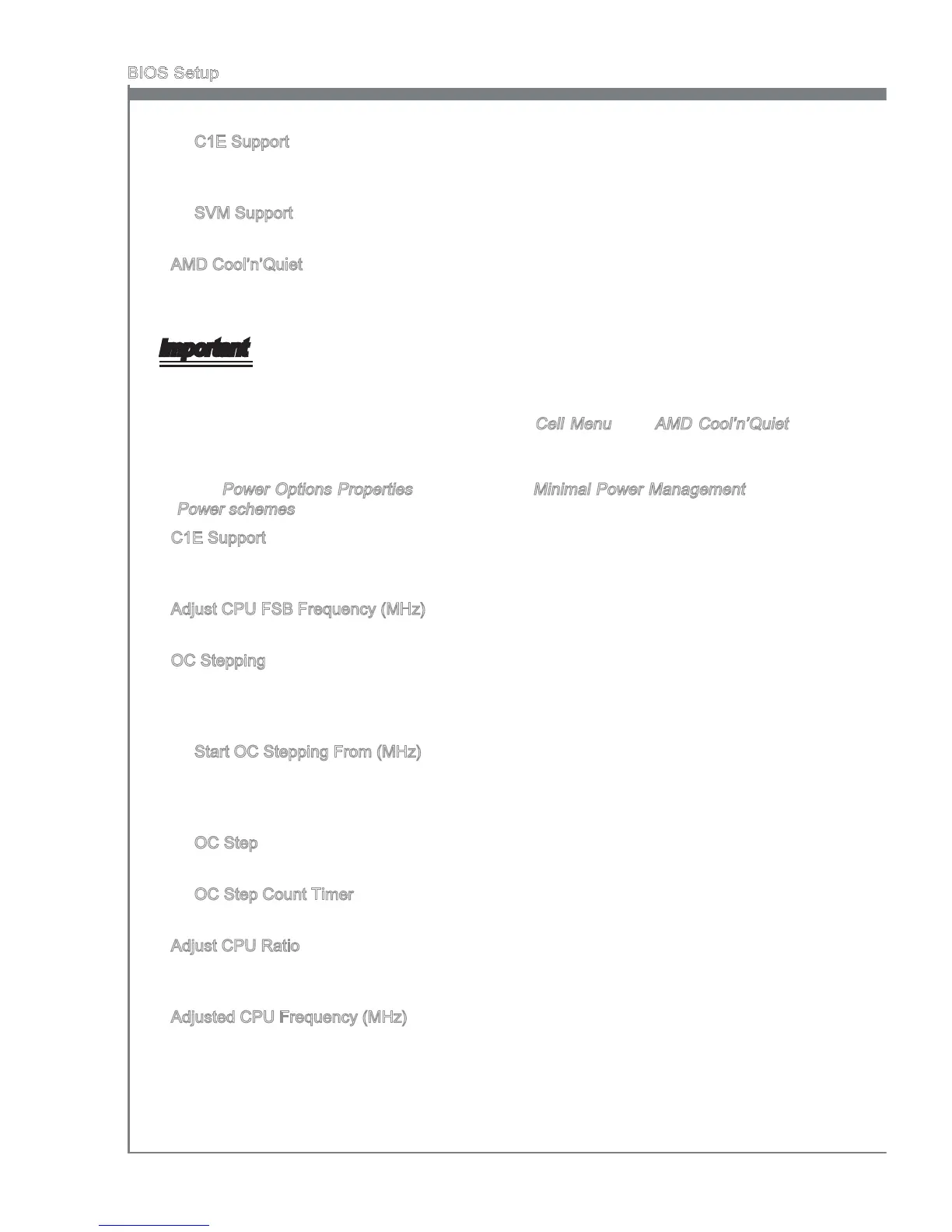C1E Support
To enable ths tem to read the CPU power consumpton whle dle. Not all proces
-
sors support Enhanced Halt state (C1E).
SVM Support
Ths tem s used to enable/ dsable SVM.
AMD Cool’n’Quet
The Cool’n’Quet technology can eectvely and dynamcally lower CPU speed and
power consumpton.
Important
To ensure that Cool’n’Quet functon s actvated and wll be workng properly, t s re-
qured to double conrm that:
Run BIOS Setup, and select Cell Menu. Under Cell Menu, nd AMD Cool’n’Quet,
and set ths tem to “Enabled”.
Enter Wndows, and select [Start]->[Settngs]->[Control Panel]->[Power Optons].
Enter Power Optons Propertes tag, and select Mnmal Power Management under
Power schemes.
C1E Support
To enable ths tem to read the CPU power consumpton whle dle. Not all processors
support Enhanced Halt state (C1E).
Adjust CPU FSB Frequency (MHz)
Ths tem allows you to select the CPU Front Sde Bus clock frequency (n MHz).
OC Steppng
Ths tem wll be enabled after you set the overclockng frequency n the “Adjust CPU
FSB Frequency (MHz)”. And the followng tems wll appear. Ths tems wll help the
system to overclock step by step after system bootng up.
Start OC Steppng From (MHz)
Ths tem s used to set the ntal FSB clock. The system wll boot wth the ntal FSB
clock, and start to overclock from ntal FSB clock to set FSB clock that you set n
“Adjust CPU FSB Frequency (MHz)” step by step.
OC Step
Ths tem s used to set how many steps for FSB colck overclockng.
OC Step Count Tmer
Ths tem s used to set the buer tme for every step.
Adjust CPU Rato
Ths tem s used to adjust CPU clock multpler (rato). It s avalable only when the
processor supports ths functon.
Adjusted CPU Frequency (MHz)
It shows the adjusted CPU frequency. Read-only.
▶
▶
▶
•
•
▶
▶
▶
▶
▶
▶
▶
▶
