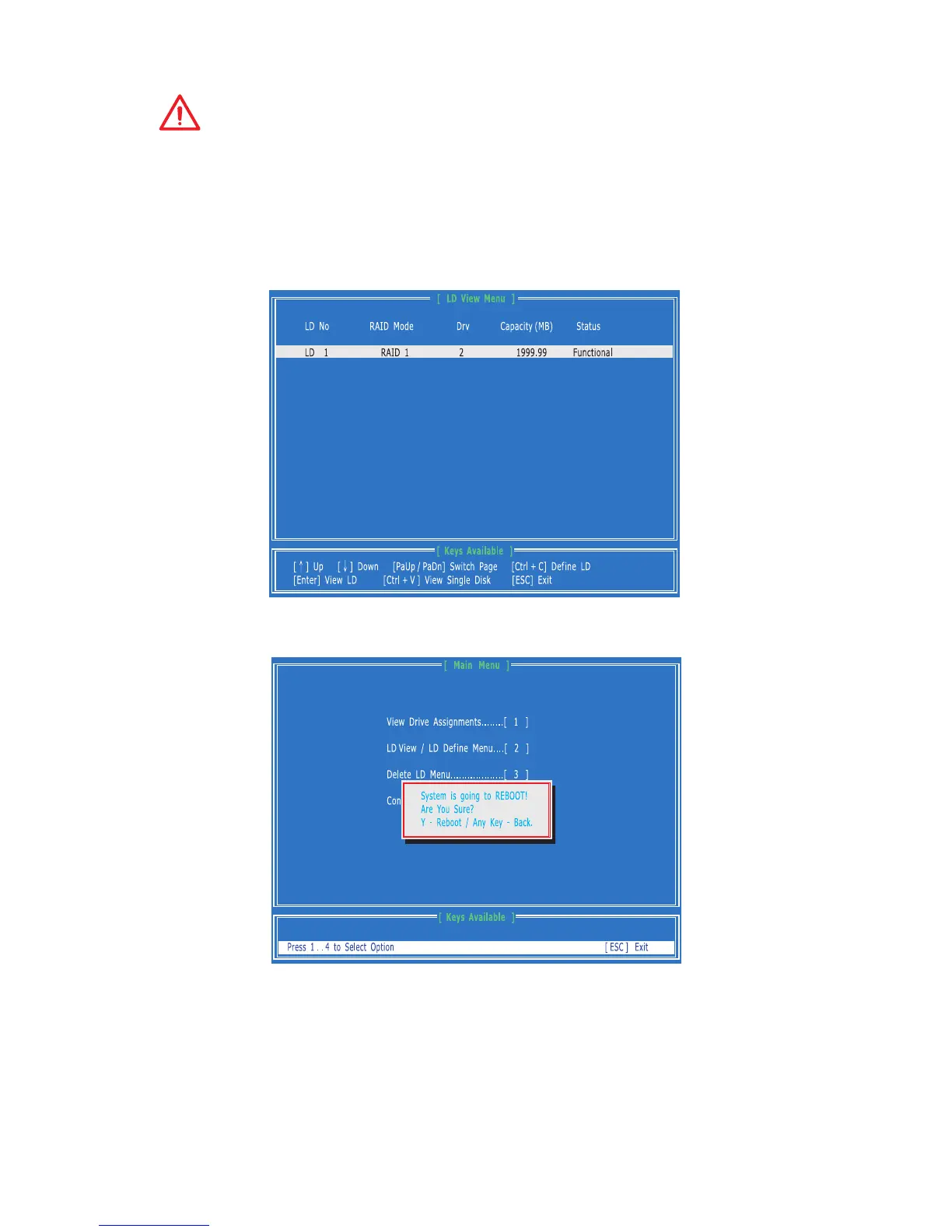60
RAID Configuration
Important
Since you want to create two volumes, this default size (maximum) needs to be
reduced. Type in a new size for the first volume. As an example: if you want the first
volume to span the first half of the two disks, re-type the size to be half of what is
shown by default. The second volume, when created, will automatically span the
remainder of two hard drives.
7. The RAID creation is done, the screen shows the information as below. Press ESC
key to return to the main screen.
8. Finally, press ESC key to exit the utility, a message System is going to REBOOT!
Are You Sure? will display, press Y to exit it and the system will reboot.