Do you have a question about the MSI A320M BAZOOKA and is the answer not in the manual?
Lists the essential tools and components required for PC assembly.
Step-by-step guide for installing the CPU onto the motherboard.
Instructions for correctly inserting DDR4 memory modules into the DIMM slots.
Details on connecting the front panel connectors to the motherboard header pins.
Guide on how to properly mount and secure the motherboard inside the computer case.
Steps for installing SATA optical and hard disk drives into the system.
Procedure for installing a graphics card into the PCIe slot.
Illustrates how to connect external devices like monitors, keyboards, and mice.
Guidance on connecting the main power supply cables to the motherboard.
Steps to safely power on the assembled computer system.
Details on the SATA ports for connecting storage devices.
Information on connecting front panel switches and LEDs.
Details about the TPM module connector for security.
Description of the optional parallel port connector.
Information on connecting USB 3.1 Gen1 ports to the front panel.
Details regarding the optional serial port connector.
Instructions on how to access the BIOS Setup menu during system boot.
Methods to restore BIOS settings to default values to resolve issues.
Procedures for updating the system BIOS using M-FLASH or Live Update 6.
Overview of the basic BIOS interface for simple system configuration.
Accessing the advanced BIOS interface for detailed system settings.
Configuration options for system status, date, time, SATA, and system information.
Options for saving changes, discarding them, or loading default settings.
Utility for updating the motherboard BIOS using a USB flash drive.
Managing overclocking profiles, saving, loading, and naming them.
Monitoring system temperatures, fan speeds, and voltages.
Steps for installing Windows operating systems on the motherboard.
Procedure for installing essential system drivers from the MSI Driver Disc.
Guide to installing system utilities for enhanced functionality.
Application for scanning and downloading latest drivers, BIOS, and utilities.
Software for adjusting system settings and monitoring status under OS.
Application for controlling system performance for gaming.
Utility to create a virtual RAM drive for faster storage access.
Tool to select system performance modes for storage and USB speed.
Utility to create Windows installation USB drives and Super RAID.
Utility for traffic shaping and optimizing internet performance.
Feature to watch game guides or streams while gaming.
Platform for customizing SteelSeries device settings and profiles.
Utility for gathering detailed information about system hardware components.
| Chipset | AMD A320 |
|---|---|
| Form Factor | Micro ATX |
| Socket | AM4 |
| Maximum Memory | 32GB |
| LAN | Realtek 8111H Gigabit LAN |
| Memory Speed | DDR4 3200+(OC)/2933/2667/2400/2133 MHz |
| PCIe Slots | 1 x PCIe 3.0 x16 2 x PCIe 2.0 x1 |
| Storage Interface | 4 x SATA 6Gb/s, 1 x M.2 |
| USB Ports | 6 x USB 2.0 (2 rear, 4 front) |
| Video Outputs | HDMI |
| Audio | Realtek ALC887 Codec |


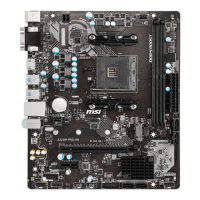









