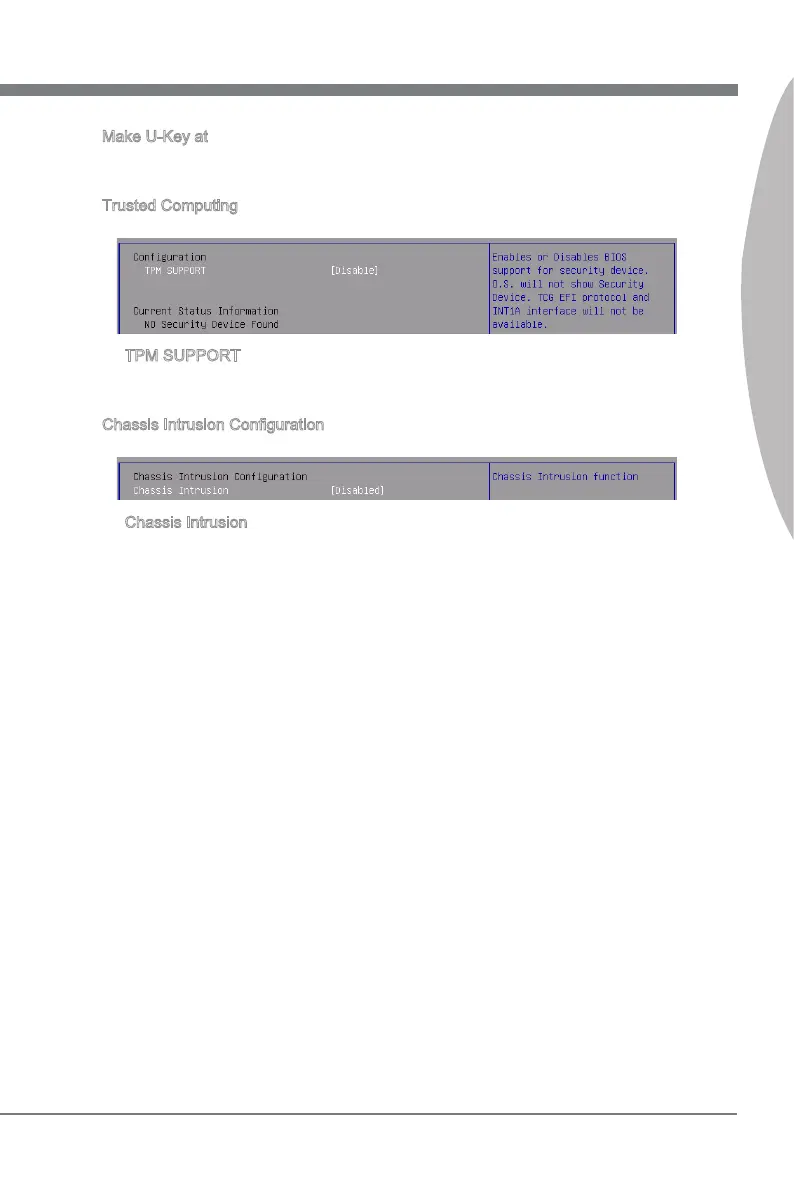BIOS Setup
MS-7696
Chapter 3
3-17
BIOS Setup
MS-7696
Chapter 3
Make U-Key at
When the “U-Key” as sets to [Enabled], ths tem s selectable. Ths tem allows you to
specfy the USB drve.
Trusted Computng
Press <Enter> to enter the sub-menu.
TPM SUPPORT
Settng the opton to [Enabled] enables TPM (Trusted Platform Module) to the sys
-
tem.
Chasss Intruson Conguraton
Press <Enter> to enter the sub-menu.
Chasss Intruson
Ths tem enables or dsables the feature of recordng the chasss ntruson status
and ssung a warnng message f the chasss s once opened. To clear the warnng
message, set the eld to [Reset]. The settng of the eld wll automatcally return to
[Enabled] later.
▶
▶
▶
▶
▶
