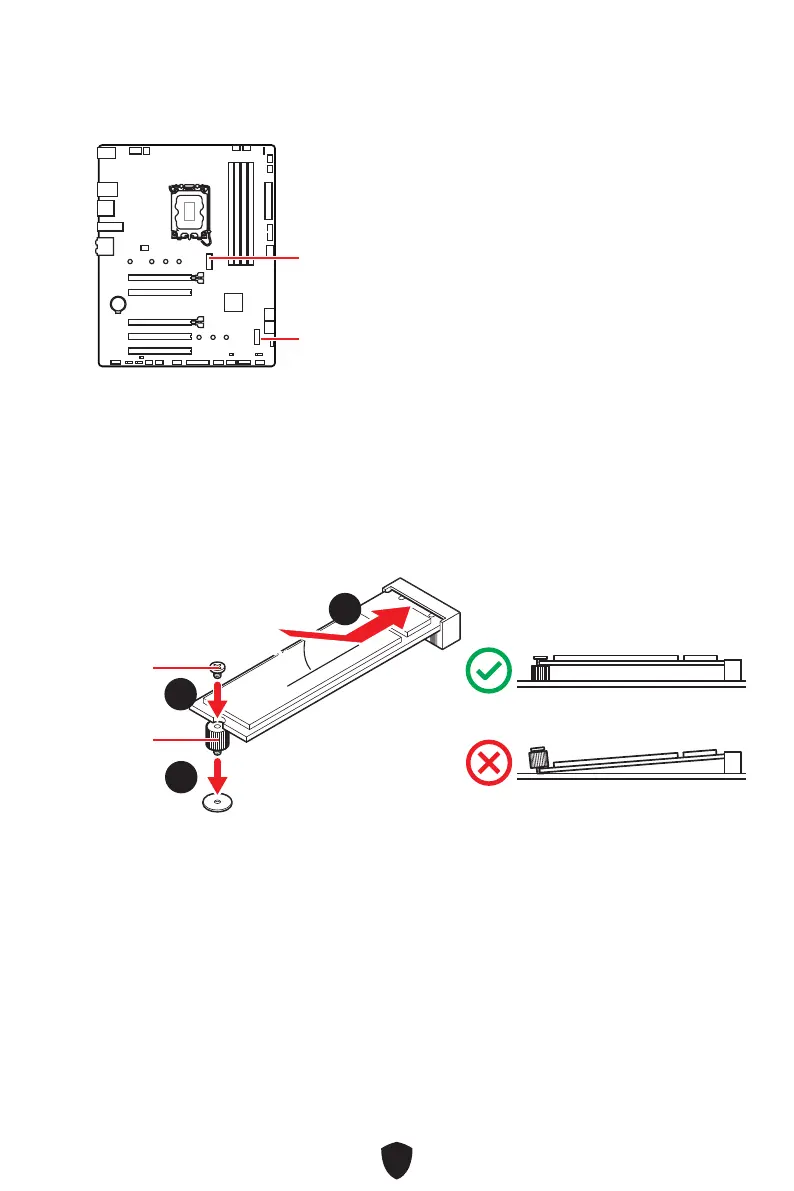29
M2_1~2: M.2 Slots (Key M)
M2_1
M2_2
⚠
Important
∙
Intel® RST only supports PCIe M.2 SSD with
UEFI ROM.
∙
If your M.2 SSD equips its own heatsink,
please remove the M.2 rubber cube in the
M.2 slot before installing M.2 SSD. Do not
re-install the heatsink supplied with your
motherboard.
Installing M.2 module into M.2 slot
1. Please install the supplied M.2 standoff in the M.2 slot according to your SSD
length.
2. Insert your M.2 SSD into the M.2 slot at a 30-degree angle.
3. Secure the M.2 SSD in place with the supplied M.2 screw.
30º30º
33
11
22
M.2 screw
M.2 standoff
