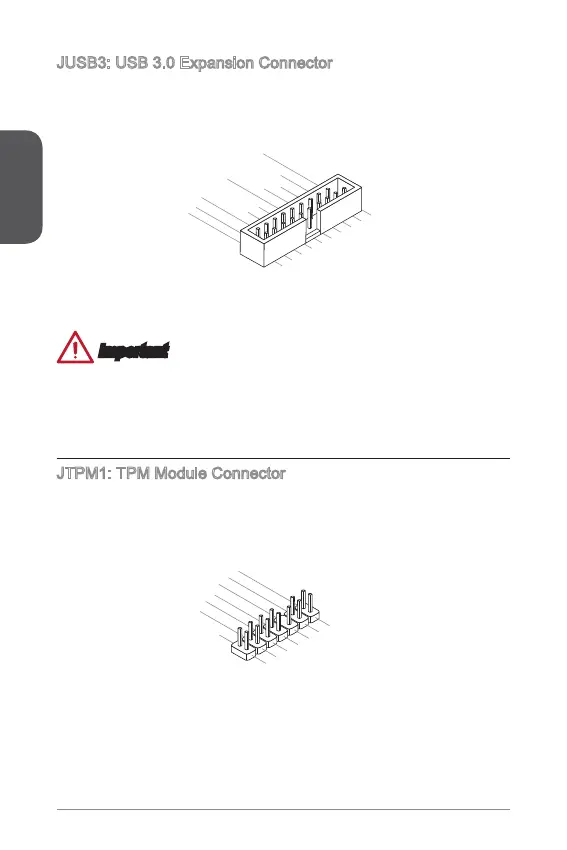English
22
JUSB3: USB 3.0 Expansion Connector
The USB 3.0 port is backwards compatible with USB 2.0 devices. It supports data
transfer rates up to 5Gbits/s (SuperSpeed).
5
.
U
S
B
3
_
T
X
_
C
_
D
N
4.G
r
o
u
n
d
3
.U
S
B
3
_
R
X
_
D
P
2
.U
S
B
3
_
R
X
_
D
N
1
.P
o
w
e
r
1
0
.N
C
9
.
+
U
S
B
2
.0
8
.
-
U
S
B
2
.
0
7.G
r
o
u
n
d
6
.U
S
B
3
_
T
X
_
C
_
D
P
2
0
.N
o
P
i
n
1
9
.P
o
w
e
r
1
8
.U
S
B
3
_
R
X
_
D
N
1
7
.U
S
B
3
_
R
X
_
D
P
1
6
.G
r
o
u
n
d
1
5
.U
S
B
3
_
T
X
_
C
_
D
N
1
4
.U
S
B
3
_
T
X
_
C
_
D
P
1
3
.G
r
o
u
n
d
1
2
.U
S
B
2
.0
-
. +
U
S
B
2
.
0
Important
Note that the VCC and GND pins must be connected correctly to avoid possible
damage.
To use a USB 3.0 device, you must connect the device to a USB 3.0 port through
an optional USB 3.0 compliant cable.
JTPM1: TPM Module Connector
This connector connects to a TPM (Trusted Platform Module). Please refer to the
TPM security platform manual for more details and usages.
1
0
.
N
o
P
i
n
1
4
.
G
r
o
u
n
d
8
.
5
V
P
o
w
e
r
1
2
.
G
r
o
u
n
d
6
.
S
e
r
i
a
l
IR
Q
4
.
3
.
3
V
P
o
w
e
r
2
.
3
V
S
t
a
n
d
b
y
p
o
w
e
r
1
.
L
P
C C
l
o
c
k
3
.
L
P
C
R
e
set
5
.
L
P
C a
d
d
r
e
s
s & d
a
t
a
p
i
n
0
7
.
L
P
C a
d
d
r
e
s
s & d
a
t
a
p
i
n
1
9
.
L
P
C a
d
d
r
e
s
s & d
a
t
a
p
i
n
2
1
1
.
L
P
C
a
d
d
r
e
s
s & d
a
t
a
p
1
3
.
L
P
C
F
r
a
m
e
