Do you have a question about the MSI B365M PRO-VDH and is the answer not in the manual?
Details supported Intel processors for Socket LGA1151.
Lists the Intel B365 chipset features including memory and expansion.
Describes DDR4 memory slot support, speed, and features.
Details PCIe 3.0 x16 and x1 slot configurations.
Lists supported display ports and maximum resolutions.
Provides instructions and important notes for installing the CPU into the socket.
Details pin assignments for ATX_PWR1 and CPU_PWR1 connectors for ATX power supply.
Explains PWM and DC modes for CPU_FAN1 and SYS_FAN connectors and how to adjust fan speed.
Explains how to use the JBAT1 jumper to reset BIOS settings to default values.
Provides methods to access the BIOS setup menu during boot.
Lists function keys and their corresponding actions within the BIOS setup.
Explains methods to restore default BIOS settings and the importance of powering off.
Details the process of updating BIOS using M-FLASH and MSI DRAGON CENTER.
Step-by-step guide for installing the Windows 10 operating system.
Instructions for installing essential hardware drivers from the MSI Driver Disc.
Guide for installing additional system utilities and software.
| Processor socket | LGA 1151 (Socket H4) |
|---|---|
| Processor manufacturer | Intel |
| Compatible processor series | Intel Celeron, Intel Core i3, Intel Core i5, Intel Core i7, Intel Core i9, Intel Pentium |
| Maximum number of SMP processors | 1 |
| Audio chip | Realtek ALC887 |
| Component for | PC |
| Motherboard chipset | Intel B365 |
| Audio output channels | 7.1 channels |
| Motherboard form factor | micro ATX |
| Number of mounting holes | 6 |
| Non-ECC | Yes |
| Memory channels | Dual-channel |
| Memory slots type | DIMM |
| Number of memory slots | 4 |
| Supported memory types | DDR4-SDRAM |
| Maximum internal memory | 64 GB |
| Supported memory clock speeds | 2666 MHz |
| PCI Express x1 (Gen 3.x) slots | 2 |
| RAID levels | 0, 1, 5, 10 |
| Supported storage drive interfaces | SATA III |
| USB 3.2 Gen 2 (3.1 Gen 2) connectors | 0 |
| BIOS type | - |
| HDMI version | 1.4 |
| USB 2.0 ports quantity | USB 2.0 ports have a data transmission speed of 480 Mbps, and are backwards compatible with USB 1.1 ports. You can connect all kinds of peripheral devices to them. |
| USB 3.2 Gen 1 (3.1 Gen 1) Type-A ports quantity | 3 |
| Wi-Fi | No |
| LAN controller | Realtek RTL8111H |
| Ethernet interface type | Gigabit Ethernet |
| Cables included | SATA |
| Harmonized System (HS) code | 84733020 |
| Depth | 185 mm |
|---|---|
| Width | 226 mm |





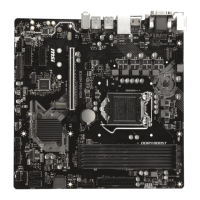





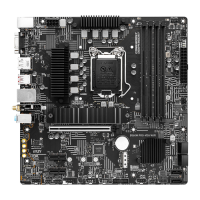
