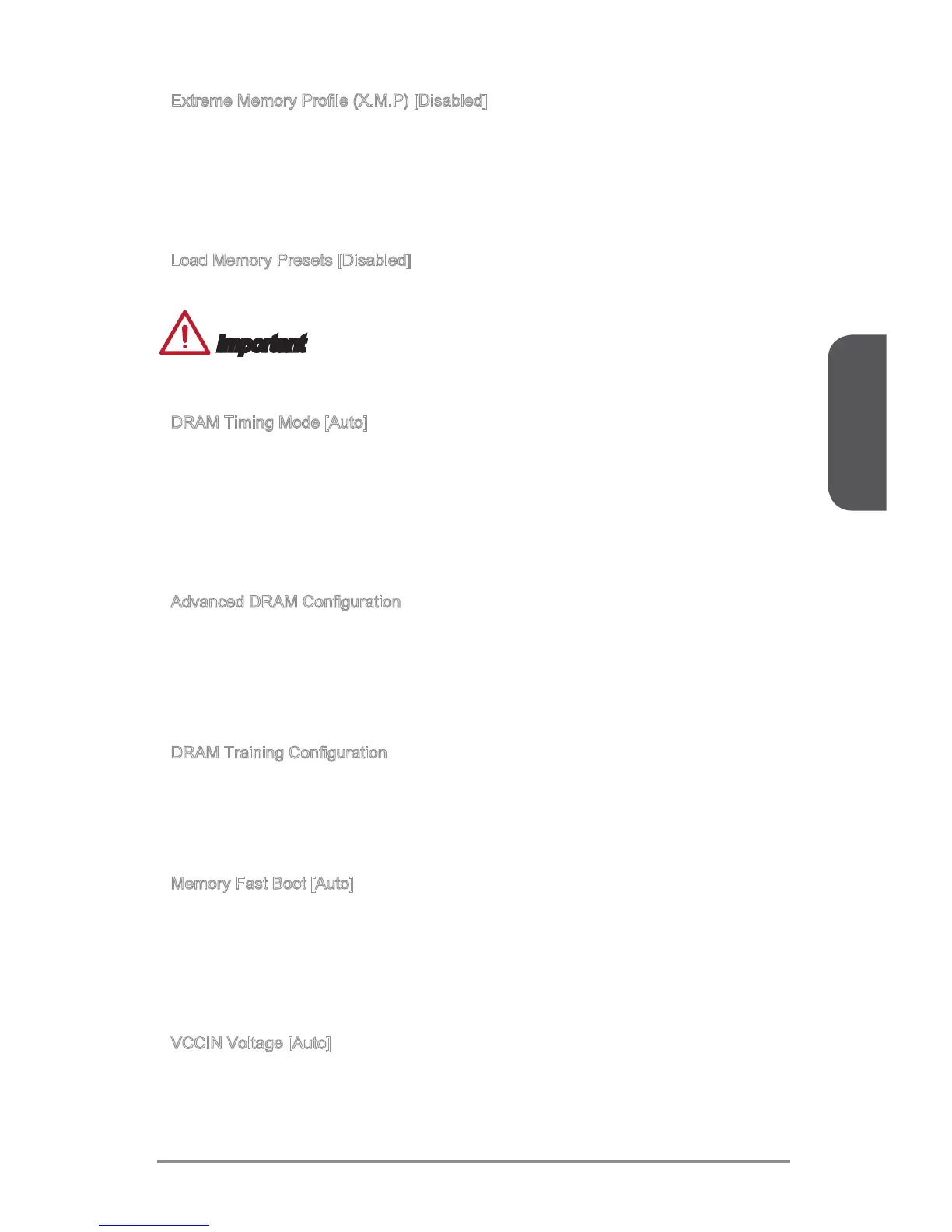English
En-33
Extreme Memory Prole (X.M.P) [Disabled]
X.M.P. (Extreme Memory Prole) is the overclocking technology by memory module.
This item will be available when you install the memory modules that support X.M.P.
technology.
[Disabled] Disables this function.
[Prole 1] Uses prole1 over-clocking settings of installed XMP memory module.
[Prole 2] Uses prole2 over-clocking settings of installed XMP memory module.
Load Memory Presets [Disabled]
Selects the preset memory overclocking parameters, that includes voltage and timing,
by BIOS to optimize the installed memory performance.
Important
Manual tweaking or ne-tuning the memory parameters is preferred due to dierent
memory module type and quality.
DRAM Timing Mode [Auto]
Selects the memory timing mode.
[Auto] DRAM timings will be determined based on SPD (Serial Presence Detect)
of installed memory modules.
[Link] Allows user to congure the DRAM timing manually for all memory
channel.
[UnLink] Allows user to congure the DRAM timing manually for respective
memory channel.
Advanced DRAM Conguration
Press <Enter> to enter the sub-menu. This sub-menu will be activated after setting [Link]
or [Unlink] in “DRAM Timing Mode”. User can set the memory timing for each memory
channel. The system may become unstable or unbootable after changing memory tim-
ing. If it occurs, please clear the CMOS data and restore the default settings. (Refer to
the Clear CMOS jumper/ button section to clear the CMOS data, and enter the BIOS to
load the default settings.)
DRAM Training Conguration
Press <Enter> to enter the sub-menu. Enables or disables the various training ways of
DRAM. The system may become unstable or unbootable after changing these items in
this sub-menu. If it occurs, please clear the CMOS data and restore the default settings.
(Refer to the Clear CMOS jumper/ button section to clear the CMOS data, and enter the
BIOS to load the default settings.)
Memory Fast Boot [Auto]
Enables or disables the initiation and training for memory every booting.
[Auto] This setting will be congured automatically by BIOS.
[Enabled] Memory will completely imitate the archive of rst initiation and rst
training. After that, the memory will not be initialed and trained when
booting to accelerate the system booting time.
[Disabled] The memory will be initialed and trained every booting.
VCCIN Voltage [Auto]
Sets the CPU input voltage. The CPU input voltage is the CPU power source that is
shared with components of the CPU.
▶
▶
▶
▶
▶
▶
▶
