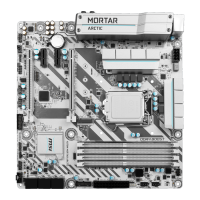13
Contents
Onboard LEDs ...................................................................................................... 38
EZ Debug LED ....................................................................................................... 38
Installing OS, Drivers & Utilities ......................................................................... 39
Installing Windows® 10 ......................................................................................... 39
Installing Drivers .................................................................................................. 39
Installing Utilities ................................................................................................. 39
UEFI BIOS ............................................................................................................. 40
BIOS Setup ............................................................................................................ 41
Entering BIOS Setup ............................................................................................. 41
Resetting BIOS ...................................................................................................... 42
Updating BIOS ....................................................................................................... 42
EZ Mode ................................................................................................................ 44
Advanced Mode .................................................................................................... 47
SETTINGS Menu ................................................................................................... 48
OC Menu................................................................................................................ 51
M-FLASH Menu .................................................................................................... 55
OC PROFILE Menu ................................................................................................ 56
HARDWARE MONITOR Menu ............................................................................... 57
RAID Configuration .............................................................................................. 59
Enabling Intel® Rapid Storage Technology .......................................................... 59
Creating RAID Volume ......................................................................................... 60
Removing a RAID Volume .................................................................................... 61
Resetting Disks to Non-RAID ............................................................................... 62
Rebuilding RAID Array .......................................................................................... 63
Installing RAID Driver ........................................................................................... 64
Installing Intel® Rapid Storage Technology Software .......................................... 64
Intel® Optane™ Memory Configuration .............................................................. 65
System Requirements ......................................................................................... 65
Installing the Intel® Optane™ memory ................................................................ 65
Removing the Intel® Optane™ memory................................................................ 67
Troubleshooting ................................................................................................. 68
