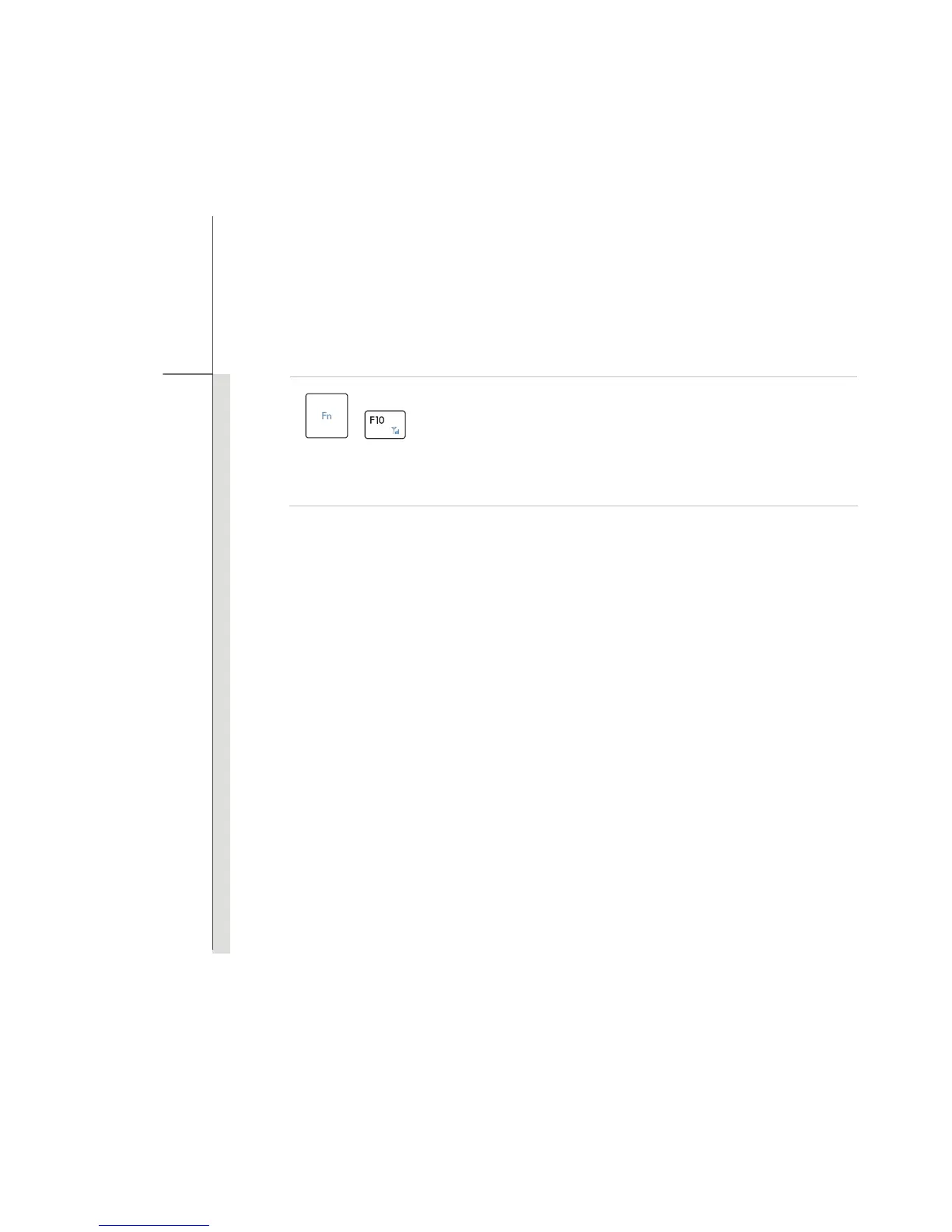2-11
Introductions
+
3G
(not supported)
Press and hold the Fn button, and then press the F10 button to turn
the 3G function on. Press again to turn it off.
Read the icon on behalf of the function of 3G appearing on the
display to learn the function status.
Note that the function is not supported by this model.
5. Touchpad
This is a pointing device of the notebook.