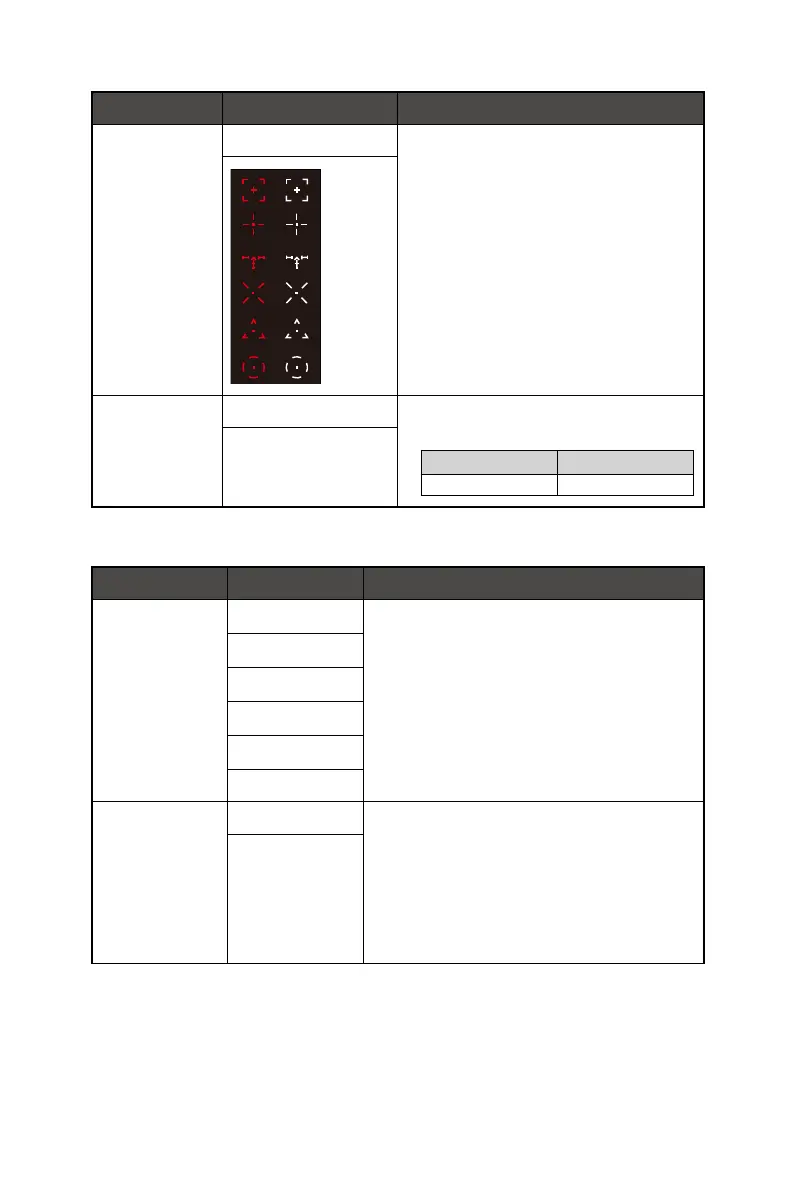17
1st Level Menu 2nd/3rd Level Menu Description
Screen Assistance None ∙ Through AI algorithm, this function enhances the
visibility of in-game crosshair.
∙ Users can select the color and position of the
crosshair.
Adaptive-Sync OFF ∙ Adaptive-Sync prevents screen tearing.
∙ Activating Adaptive-Sync will affect:
Affected Function Function Status
» MPRT Set to OFF
ON
Professional
1st Level Menu 2nd Level Menu Description
Pro Mode
User
∙ Use Up or Down Button to select and preview mode
effects.
∙ Press the OK Button to confirm and apply your mode
type.
∙ The default setting “Eco” mode meets the
requirements of TÜV Rheinland’s “Low Blue Light”
standard and Eyesafe certification.
Anti-Blue
Movie
Office
sRGB
Eco
Low Blue Light OFF ∙ Low Blue Light protects your eyes against blue light.
When enabled, Low Blue Light adjusts the screen color
temperature to a more yellow glow.
∙ When Pro Mode is set to Anti-Blue, it is mandatory to
enable Low Blue Light.
∙ This monitor is a Low Blue Light backlight monitor,
it would decrease the blue light emitted without
adjusting OSD function.
ON