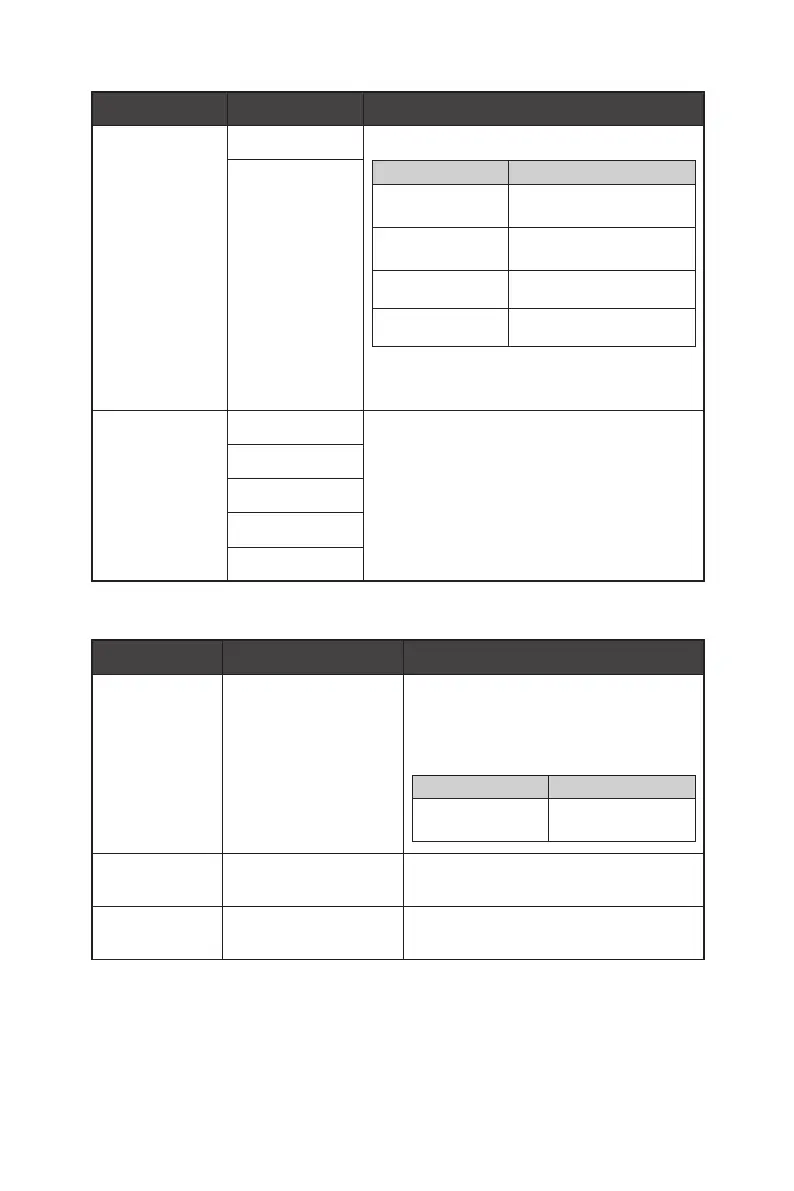14
OSD Menus
1st Level Menu 2nd Level Menu Description
MPRT OFF ∙ Activating MPRT will affect:
Affected Function Function Status
» Response Time
» Brightness
Unable to select
» Adaptive-Sync
» HDCR
Set to OFF
» Screen Size 1:1
Set to Auto
(adjustable)
» PIP/PBP
Set to OFF
(adjustable)
∙ MPRT is available when the refresh rate is
over 85Hz.
ON
Image
Enhancement
OFF ∙ Image Enhancement enhances image
edges to improve their acutance.
Weak
Medium
Strong
Strongest
Image
1st Level Menu 2nd/3rd Level Menu Description
Brightness 0-100 ∙ Properly adjust Brightness according
to the surrounding lighting.
∙ Activating the following function will
affect Brightness:
Activated Function Brightness Status
» MPRT
» HDCR
Unable to select
Contrast 0-100 ∙ Properly adjust Contrast to relax your
eyes.
Sharpness 0-5 ∙ Sharpness improves clarity and
details of images.
