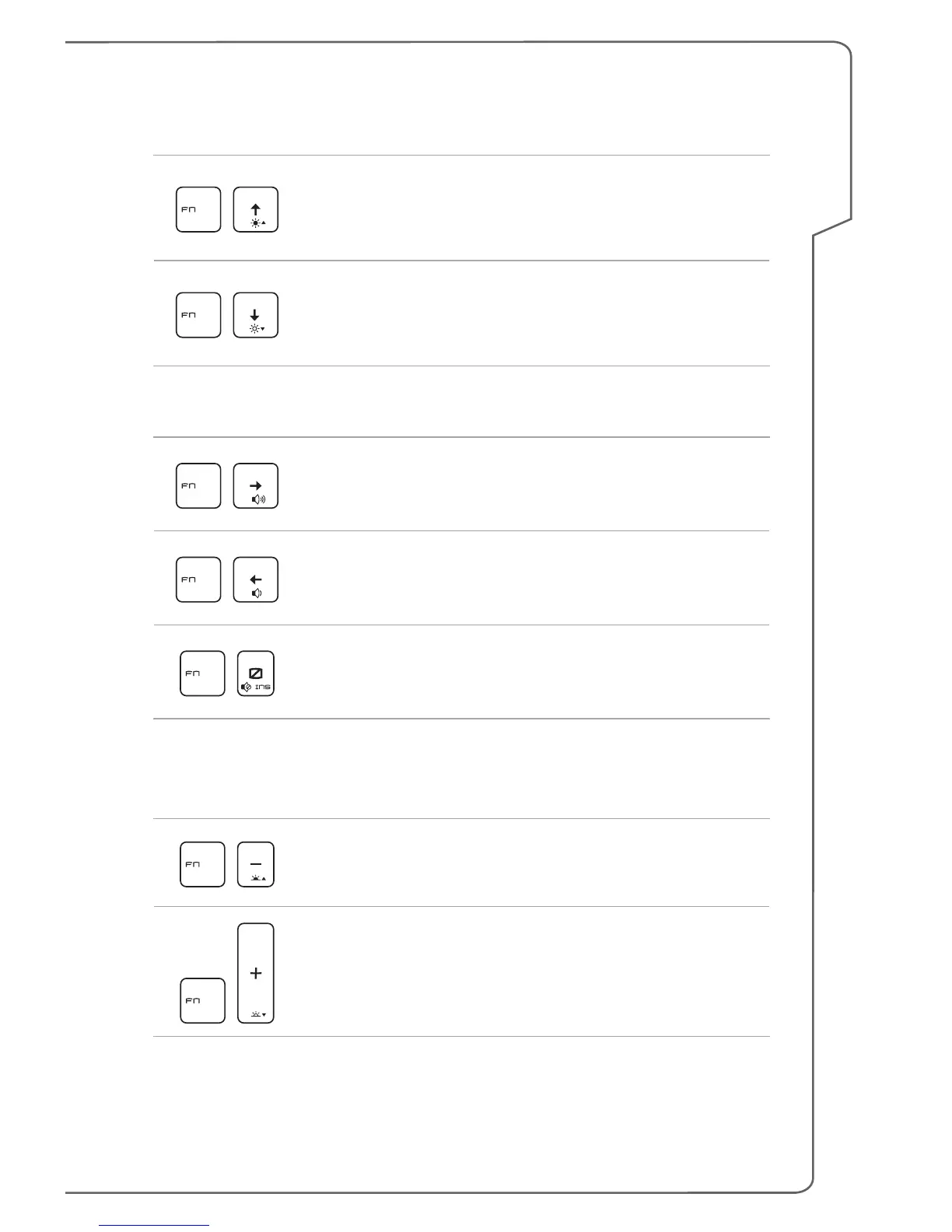2-15
Adjust the Brightness Level of the Display
+
Increase the LCD brightness.
+
Decrease the LCD brightness.
Adjust the Sound Level of the Speaker
+
Increase the built-in speaker’s volume.
+
Decrease the built-in speaker’s volume.
+
Mute the built-in speakers.
Adjust the Brightness Level of the Keyboard Backlight
LED
+
Increase the brightness level of the keyboard backlight
LEDs.
+
Decrease the brightness level of the keyboard backlight
LEDs.
