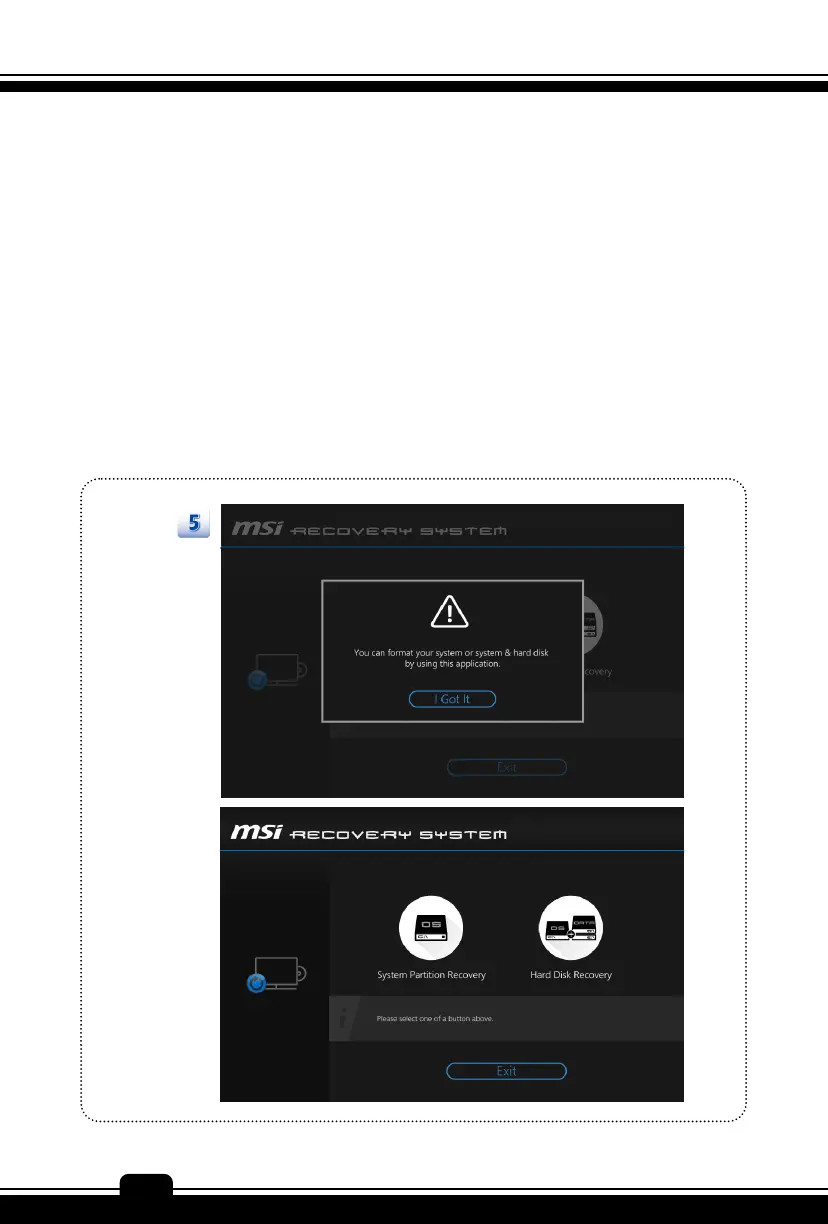SoftwareApplicationManual
104
Recovering the System
When the hard drive and system encountered non-recoverable problems, it is always
recommended to perform the System Recovery Function with F3 Hotkey first.
If the system is unable to recover to the manufactory default settings with F3 Hotkey, follow the
instructions below to proceed the recovery function with the DVD recovery disks or USB flash
drive.
1. Insert the DVD recovery disks to your computer.
2. Restart the computer.
3. Press the [F11] hotkey on the keyboard while the computer is re-booting.
4. Select to boot from [DVD Recovery disk], and press [Enter] to confirm the selection, and
then follow the on-screen instructions to continue.
5. Click [I Got It] to continue.
