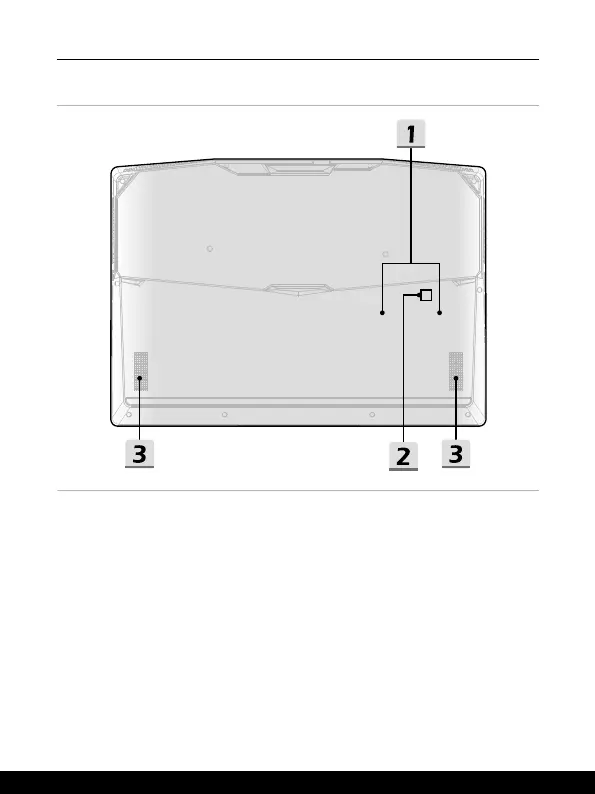2-10 2-11
Bottom Side View
1. SSD Slot
This notebook is equipped with a SSD M.2 slot that supports the SSD device with
PCIe interface. This slot is located underneath the motherboard for selected models.
It is always suggested to contact the authorized dealer or service center for product
service.
2. Battery Reset Hole
Whenever the system firmware (EC) is upgraded or the system hangs, please 1)
power off the notebook; 2) remove the AC power; 3) use a straightened paperclip and
insert it to this hole for 10 secs; 4) connect the AC power; 5) power on the notebook.
3. Stereo Speakers
This notebook may be equipped with built-in stereo speakers which deliver the high
quality sound, and supports the HD audio technology.