3-3
Getting Started
2
3
2. Right-click the NVIDIA OC icon once on tool bar.
3. Select “Enable” or “Disable” to activate GPU Over
Clock Function.
With this TDE function activated, the
system will raise the over-clocking
setting to achieve a higher performance,
and the icon on behalf of TDE function
enabled will appear on the display.
The icon on behalf of TDE function
disabled will appear on the display when
this function is turn off.
4. Select “About” to know the version of NVIDIA OC tool,
or click “Exit” to leave the application.
4
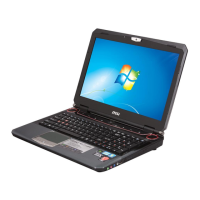
