3-4
Getting Started
SLM Setting (System LED Manager)
SLM tool can adjust the LED behavior around panels and base side. Users can decide which
side of LED light to be visible, whereas others invisible, yet to choose the lighting effects mode.
1. User may call tool up to desktop either by
left-clicking twice or right-clicking once and
select “Setting” option.
2. SLM screen shows as follows.
Audio Mode
LED lights along with music or any sound from notebook.
Breathing Mode
LED lights as frequency of human breathing.
Default Mode
LED lights following factory settings.
1
2
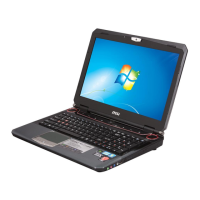
