Setting up Soft AP (optional)
The Soft AP function is only available for the motherboard with the built-in WiFi
module. You can share your network connection to your smartphones, tablets and
laptops with the Soft AP function.
Important
y
You must have an active network connection and an installed Wi-Fi moudle to
enable Soft AP.
y
If you connect to Internet by using PPPoE, you should check Allow other people to
use this connection when set up a new connection.
To use Soft AP:
1
2
3
4
1. Click the Soft AP button to ON and the Soft AP dialogue will pop up.
2. Select an existing network connection.
3. Fill in Wi-Fi network name (SSID) and network password.
4. Click Apply button to complete.
Installing Cloud Storage
M-CLOUD needs a connection to Google Drive or Dropbox in order to detect your
available servers.
Cloud Storage
Server Detection
File Transfer
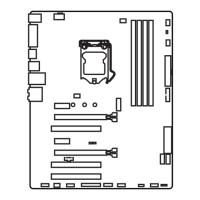
