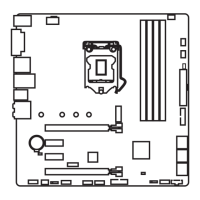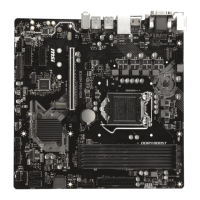Rear I/O Panel
Onboard LEDs
DIMM LEDs - indicate the memory modules are installed.
PCIe x16 slot LED - indicates the PCIe x16 slots status. [Red] - x16 mode.
[White] - X8, X4, X1 mode.
EZ Debug LED
These LEDs indicate the status of the motherboard.
CPU - indicates CPU is not detected or fail.
DRAM - indicates DRAM is not detected or fail.
VGA - indicates GPU is not detected or fail.
BOOT - indicates booting device is not detected or fail.

