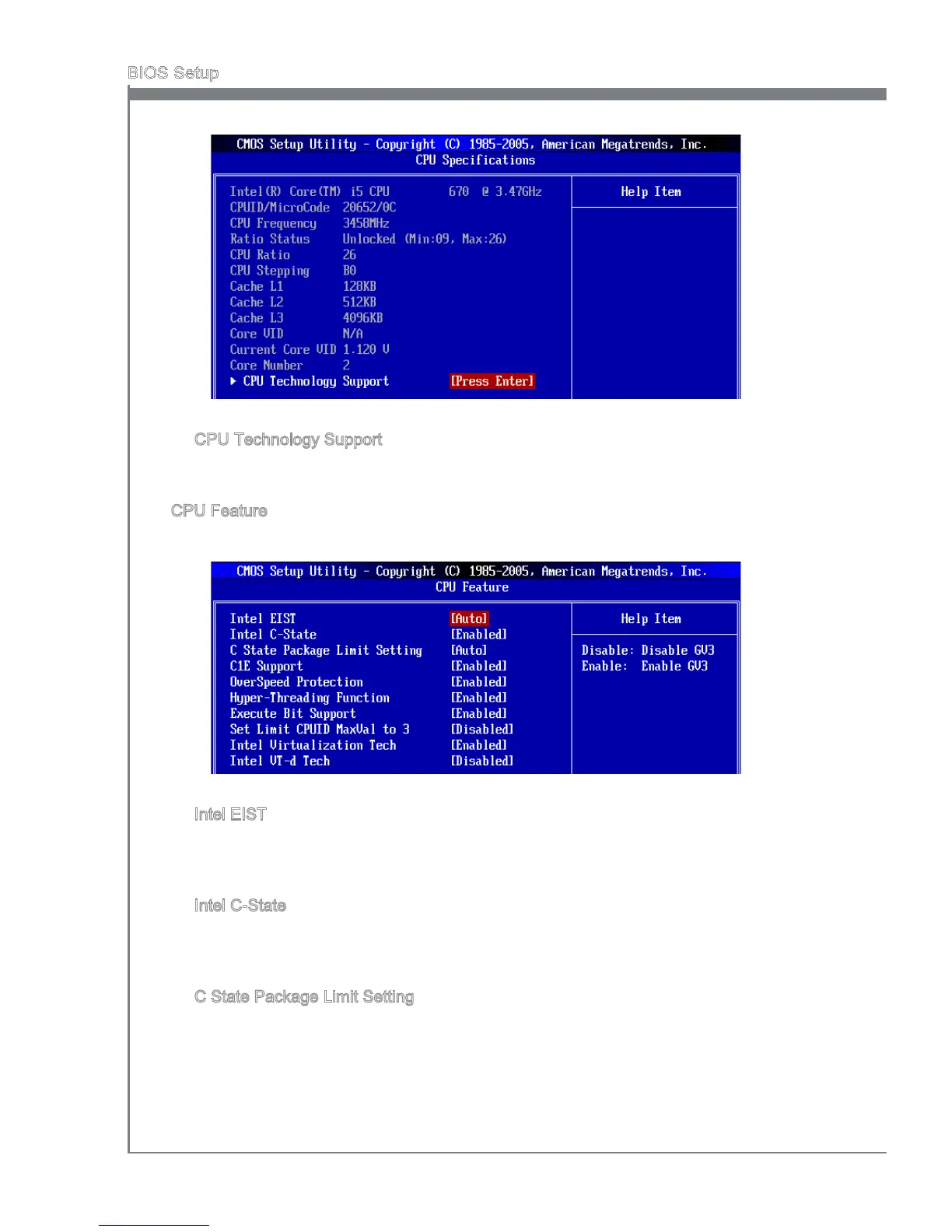CPU Technology Support
Press <Enter> to enter the sub-menu. In ths sub-menu, t shows the nstalled CPU
technologes. Read only.
CPU Feature
Press <Enter> to enter the sub-menu and the followng screen appears:
Intel EIST
The Enhanced Intel SpeedStep technology allows you to set the performance level
of the mcroprocessor whether the computer s runnng on battery or AC power. Ths
eld wll appear after you nstalled the CPU whch supports speedstep technology.
Intel C-State
C-state s a power management state that sgncantly reduces the power of the
processor durng dle. Ths eld wll appear after you nstalled the CPU whch sup
-
ports c-state technology.
C State Package Lmt Settng
Ths feld allows you to select a C-state level. We recommand that you leave ths
settng to Auto.
▶
▶
▶
▶
▶