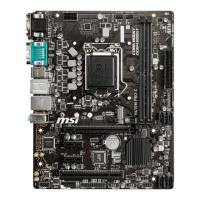Chapter 3
3-21 BIOS Setup
HARDWARE MONITOR
Temperature &
Speed
graphic display
Current
Temperature & Speed
information
Fan
control eld
Voltage
display
Current Temperature & Speed information
Shows the current CPU temperature, system temperature and fans' speeds.
Temperature & Speed graphic display
The red graph shows the minimum and maximum temperatures that be set on the
“Fan control eld”. The yellow graph shows current CPU/ system temperature. The
green shows current CPU/ System fan speed.
Fan control eld
This motherboard provides a fan speed control feature call “Smart Fan Control”.
Smart Fan Control automatically controls fan speed depending on the current CPU
temperature and to keep it with a specic operating speed. When the current CPU
temperature is over the maximum temperature, the CPU/ system fan will run at
the maximum speed. When the current CPU temperature is under the minimum
temperature, the CPU/ system fan will run at the minimum speed. In this eld, you can
set the CPU and system fans’ speeds and target temperatures.
▶
▶
▶

