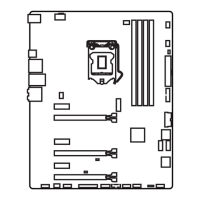ix
Software Configuration......................................................................................A-4
Hardware Setup................................................................................................A-19
Appendix B NVIDIA RAID.........................................................................................B-1
Introduction..........................................................................................................B-2
RAID Configuraiton..............................................................................................B-3
Installing Driver....................................................................................................B-7
NVIDIA RAID Utility Installation.............................................................................B-8
Using the NVMediaShield Software.................................................................B-11
Appendix C JMicron RAID Introduction............................................................C-1
Introduction..........................................................................................................C-2
JMicron RAID BIOS Utility....................................................................................C-3
Installing Driver..................................................................................................C-11
JMicron RAID Configurer...................................................................................C-13
Appendix D Dual Core Center..............................................................................D-1
Activating Dual Core Center...............................................................................D-2
Main......................................................................................................................D-3
DOT(Dyanmic OverClocking)..............................................................................D-5
Clock.....................................................................................................................D-6
Voltage.................................................................................................................D-7
FAN Speed...........................................................................................................D-8
Temperature.........................................................................................................D-9
User Profile........................................................................................................D-10

