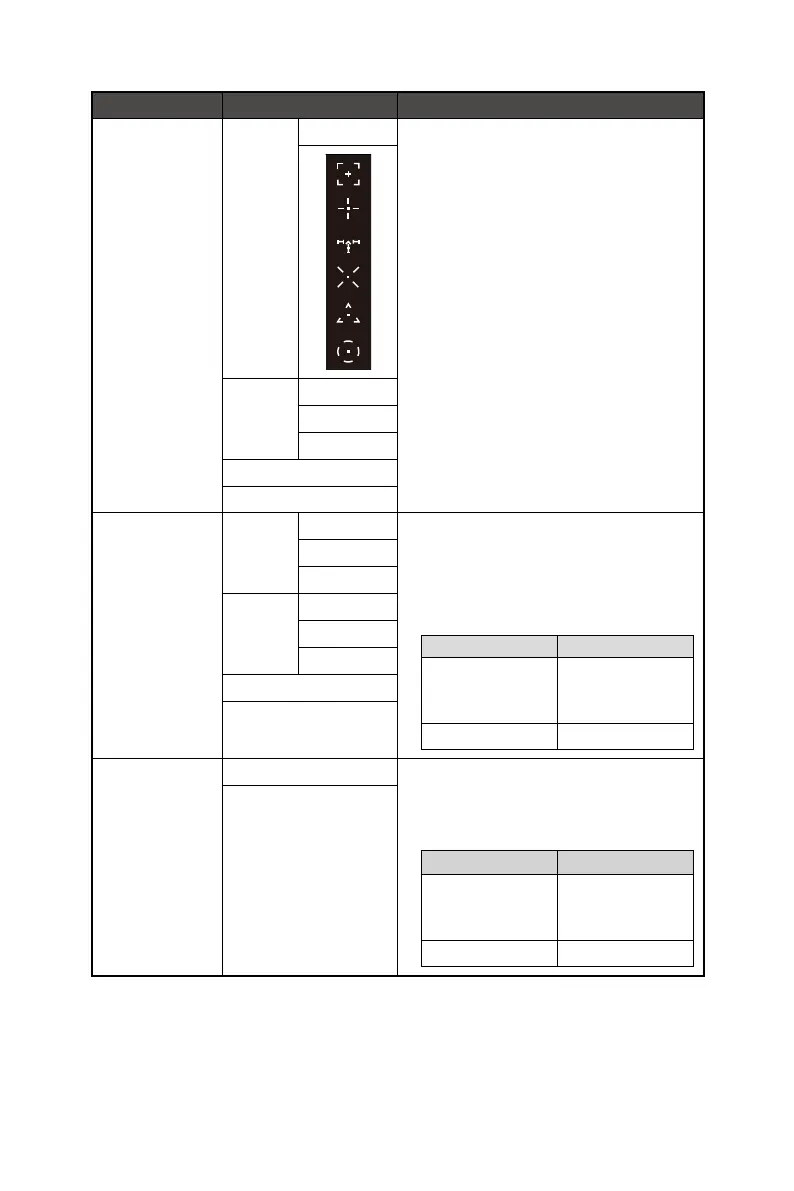12
OSD Menus
1st Level Menu 2nd/3rd Level Menu Description
Smart Crosshair Icon None ∙ Through AI algorithm, this function enhances the
visibility of in-game crosshair.
∙ Users can select the color and position of the
crosshair.
Color White
Red
Auto
Position
Reset
Optix Scope Scope Size Small ∙ The center point will zoom in when Optix Scope is
enabled, user can adjust the details through the
“Scope Size” and “Scope Ratio” settings.
∙ Smart Crosshair and Optix Scope can be enabled
at the same time.
∙ Activating Optix Scope will affect:
Affected Function Function Status
» MPRT
» Adaptive-Sync
» PIP/PBP
Set to OFF
» Screen Size 1:1 Set to Auto
Medium
Large
Scope
Ratio
x1.5
x2
x4
OFF
ON
Adaptive-Sync OFF ∙ Adaptive-Sync prevents screen tearing.
∙ When Adaptive-Sync is set to ON, it is mandatory
to enable HDMI™ VRR*.
∙ Activating Adaptive-Sync will affect:
Affected Function Function Status
» MPRT
» PIP/PBP
» Optix Scope
Set to OFF
» Screen Size 1:1 Set to Auto
ON
* HDMI™ VRR (Variable Refresh Rate) synchronizes with Adaptive-Sync (ON/ OFF) and
is disabled when Screen Size 1:1 is set to ON.
