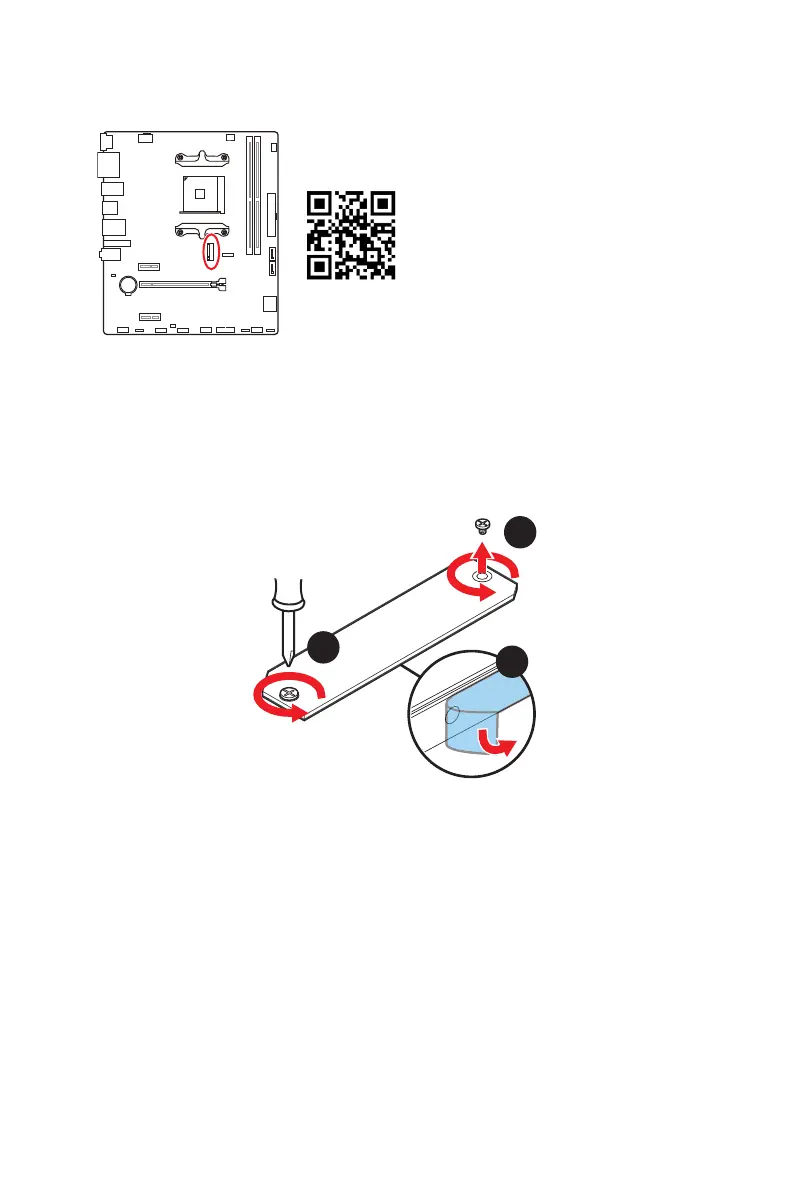16
Übersicht der Komponenten
M2_1: M.2 Steckplatz (Key M)
Installation eines M.2 Moduls
1. Lösen Sie die Schraube des M.2-SHIELD FROZR.
2. Entfernen den M.2-SHIELD FROZR und entfernen Sie die Schutzfolie von den
Wärmeleitpads.
⚽
Video-Demonstration
Eine anschauliche Darstellung zur
Installation eines M.2 Moduls finden Sie
im Video.
http://youtu.be/JCTFABytrYA
1
1
2
BAT1
