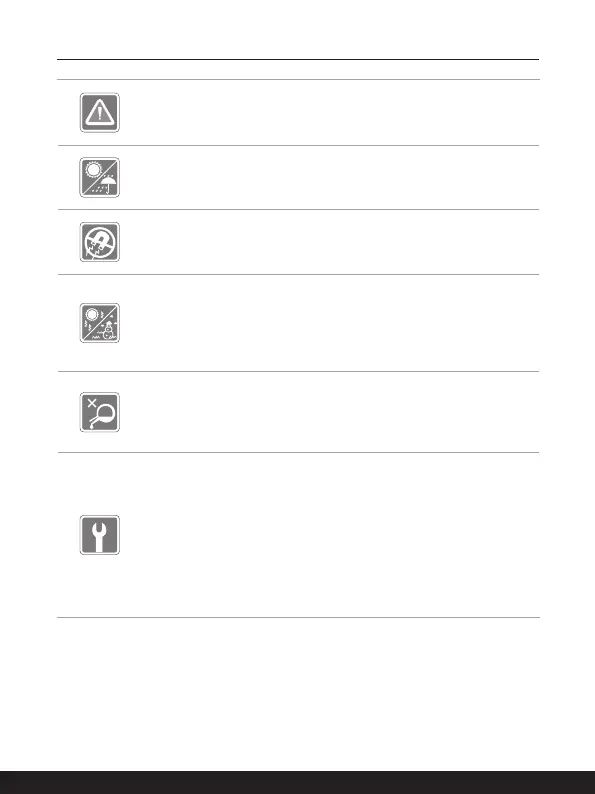1-10 1-11
WARNING: Do not ingest battery. If the coin / button cell battery is
swallowed, it can cause severe internal burns and can lead to death.
Keep new and used batteries away from children.
Keep the notebook away from humidity and high temperature.
Always keep the strong magnetic or electrical objects away from the
notebook.
• Do not leave the notebook in an unconditioned environment with
a storage temperature above 60ºC (140ºF) or below 0ºC (32ºF),
which may damage the notebook.
• This notebook should be operated under maximum ambient
temperature of 35ºC (95ºF).
• Never pour liquid into the opening that could damage the
equipment or cause an electrical shock.
• Never use any chemical substance to wipe the surface of this
equipment, such as keyboard, touchpad, and notebook case.
If any of the following situations arises, get the equipment checked by
a service personnel:
• The power cord or plug is damaged.
• Liquid has penetrated into the equipment.
• The equipment has been exposed to moisture.
• The equipment has not worked well or you can not get it work
according to User’s Manual.
• The equipment was dropped and damaged.
• The equipment has obvious signs of breakage.
