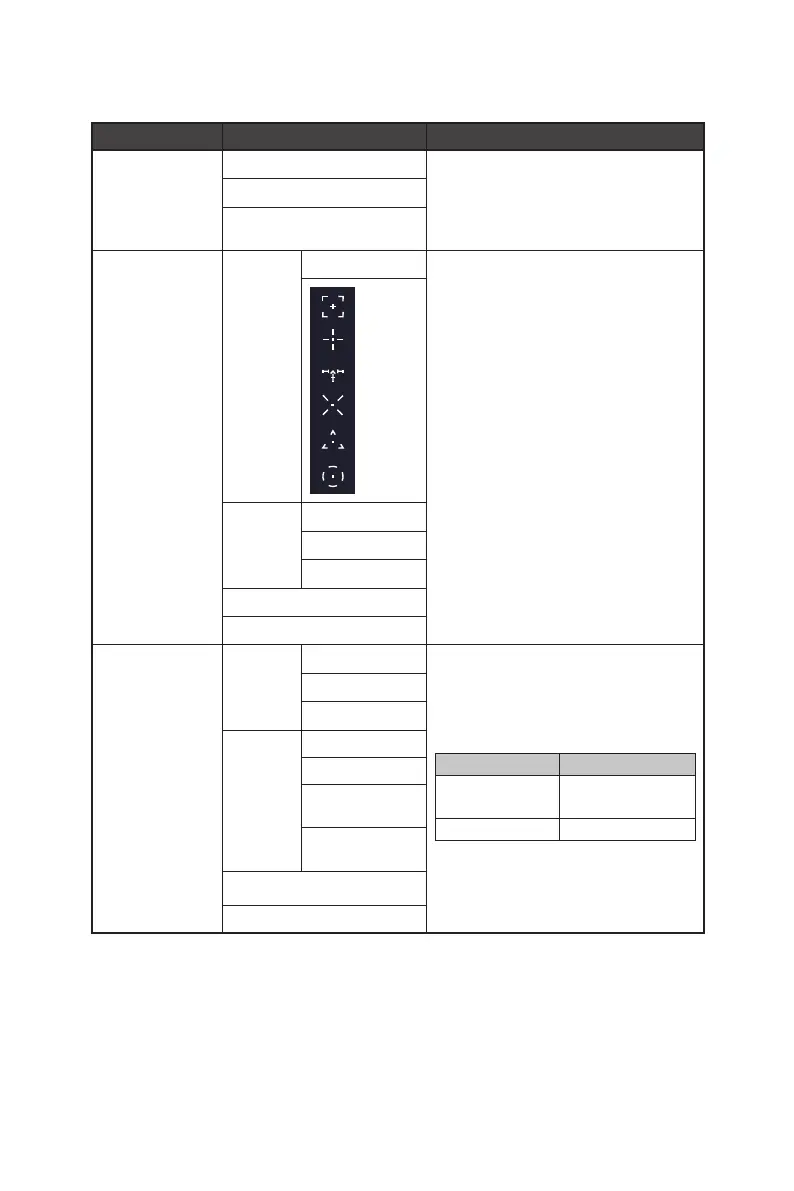13
OSD Menus
G.I.
1st Level Menu 2nd/3rd Level Menu Description
KVM Auto ∙ Auto allows the monitor to automatically
switch between USB input sources, such as
keyboards, mice or other USB devices.
∙ Users can also designate Upstream port or
USB Type-C as the only USB signal source.
Upstream
Type C
Smart Crosshair Icon None ∙ Through AI algorithm, this function
enhances the visibility of in-game crosshair.
∙ Users can select the color and position of
the crosshair.
Color White
Red
Auto
Position
Reset
Optix Scope Scope Size Small ∙ The center point will zoom in when Optix
Scope is enabled.
∙ Smart Crosshair and Optix Scope can be
enabled at the same time.
∙ Activating Optix Scope will affect:
Affected Function Function Status
» Adaptive-Sync
» PIP/PBP
Set to OFF
» Screen Size 1:1 Set to Auto
Medium
Large
Scope
Ratio
x1.5
x2
x3 (for MPG
271QRX QD-OLED)
x4 (for MPG
321URX QD-OLED)
OFF
ON