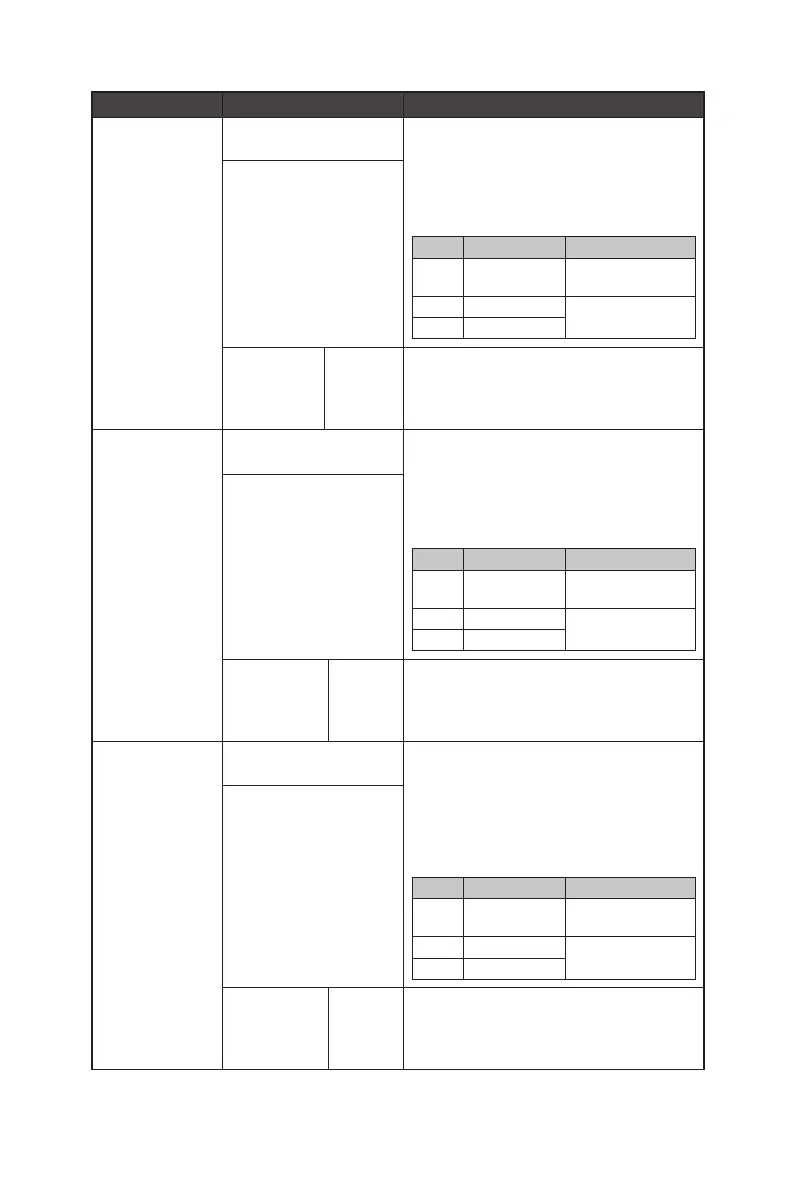19
1st Level Menu 2nd/3rd Level Menu Description
Multi Logo
Detection
OFF ∙ This function helps prevent image sticking
phenomenon. When set to ON, brightness
reduction of multi logo areas will kick in if logos
are detected.
∙ This function will not work when the monitor is
receiving VRR (Variable Refresh Rate) content.
VRR* VRR Content** Multi Logo Detection
ON YES Set to OFF & Unable
to select
ON NO
Adjustable
OFF NO
ON
Reducing Level 1-2 ∙ Users can select a level for brightness
reduction.
∙ Reducing effect depends on Brightness/
DisplayHDR setting.
Taskbar Detection OFF ∙ This function helps prevent image sticking
phenomenon. When set to ON, brightness
reduction of taskbar areas will kick in if
taskbars are detected.
∙ This function will not work when the monitor is
receiving VRR (Variable Refresh Rate) content.
VRR* VRR Content** Taskbar Detection
ON YES Set to OFF & Unable
to select
ON NO
Adjustable
OFF NO
ON
Reducing Level 1-3 ∙ Users can select a level for brightness
reduction.
∙ Reducing effect depends on Brightness/
DisplayHDR setting.
Boundary Detection OFF ∙ This function helps prevent image sticking
phenomenon. When set to ON, brightness
reduction of boundary areas will kick in if
boundaries, such as letters, pillars and vertical
lines, are detected.
∙ This function will not work when the monitor is
receiving VRR (Variable Refresh Rate) content.
VRR* VRR Content** Boundary Detection
ON YES Set to OFF & Unable
to select
ON NO
Adjustable
OFF NO
ON
Reducing Level 1-3 ∙ Users can select a level for brightness
reduction.
∙ Reducing effect depends on Brightness/
DisplayHDR setting.