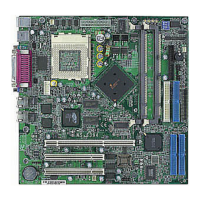Chapter 4
4-8
Realtek
®
8100 Fast Ethernet Controller
When your mainboard comes with the Realtek
®
8100 LAN controller,
you must install the Realtek
®
LAN driver to support the LAN function. The
Realtek
®
8100 is a sophisticated 32-bit PCI component, with enhanced
scatter-gather bus mastering capabilities. Its true 32-bit architecture enables
it to perform high speed data transfers on the PCI bus using four DMA
channels.
Features
IEEE 802.3/802.3u 10BASE-T and 100BASE-TX compatible
Glueless 32-bit PCI bus master interface
Backward software compatible to the 82557
Internal transmit and receive FIFOs (3 kbytes each)
Back-to-back transmit at 100 Mbps within minimum IFS
EEPROM support for configuration and customized feature
selection
Advanced configuration and Power Interface Specification,
Revision 1.0, and PCI Power Management Specification, Revision
1.0 compliant
Remote Wake Up (Magic Packet*) support in APM and ACPI
modes
ACPI “interesting” packet wake support in D0 to D3 low power
states
IEEE 802.3u Auto-Negotiation support for 10BASE-T and
100BASE-TX
Full or half duplex capable at 10 or 100 Mbps
IEEE 802.3x flow control support
Driver Installation
Installation for Windows
®
98
In some operating systems like Windows
®
98, the provided CD will
auto-run when you insert the CD disk into the CD-ROM drive. To install the
LAN driver, just click on the “Realtek Network Drivers” button on the
screen.

